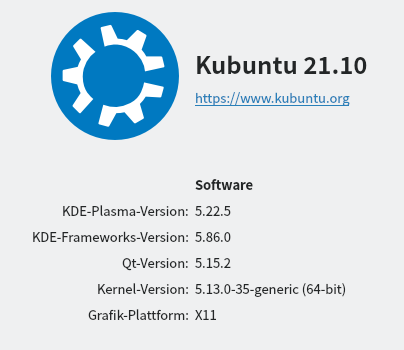Dear all,
in a text document when I apply a style from the drop-down menu my keyboard input is ignored afterward, nothing happens, the blinking cursor isn’t visible either: writing test or selecting text or pressing delete, all by using the keyboard has no effect.
This effect only occurs if after clicking the drop-down it opens and then instantly disappears again. I click again, the drop-down stays open and I click a style (which is correctly applied).
If the menu stays open at first try, this strange behaviour does not occur.
I didn’t find out under which conditions the drop-down stays open or disappears instantly, this seems to happen randomly.
Steps to reproduce:
- I have the cursor in the paragraph the style of which I’d like to change.
- I click the drop-down style menu from the Formatting toolbar
- I try to continue writing, nothing happens, see above.
- I klick the mouse left button at the place where I’d like to continue typing - nothing happens.
- To “activate” keyboard input again I can alternatively switch windows (to another program and then back to LO), right click the mouse (open context menu), then left click somewhere in the doc to make the context menu disappear. Result: the cursor reappears, the keyboard works normally again. The cursor is still in the “old” place where it was when I applied the style, even after left-clicking somewhere else in the doc.
Does anyone else experience this behaviour or did anyone maybe even know a solution for this?
Thank you
Version: 7.2.5.2 / LibreOffice Community
Build ID: 20(Build:2)
CPU threads: 4; OS: Linux 5.13; UI render: default; VCL: kf5 (cairo+xcb)
Locale: de-DE (de_DE.UTF-8); UI: de-DE
Ubuntu package version: 1:7.2.5-0ubuntu0.21.10.3
Calc: threaded