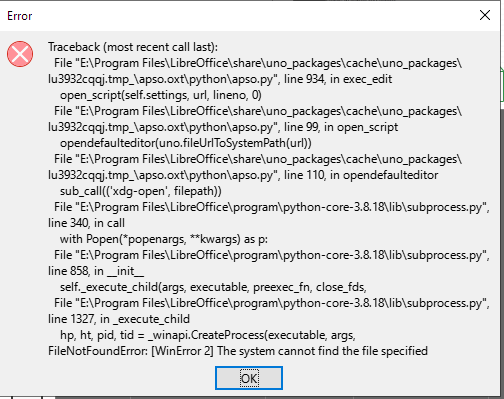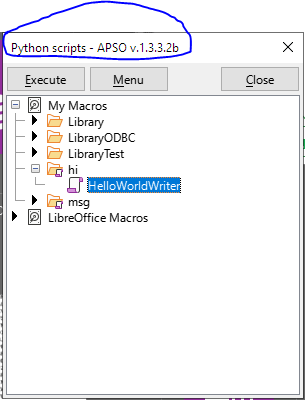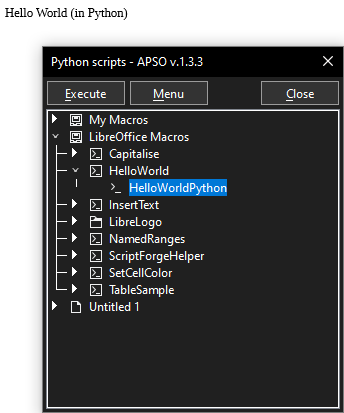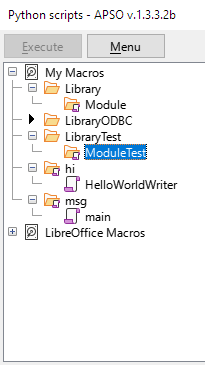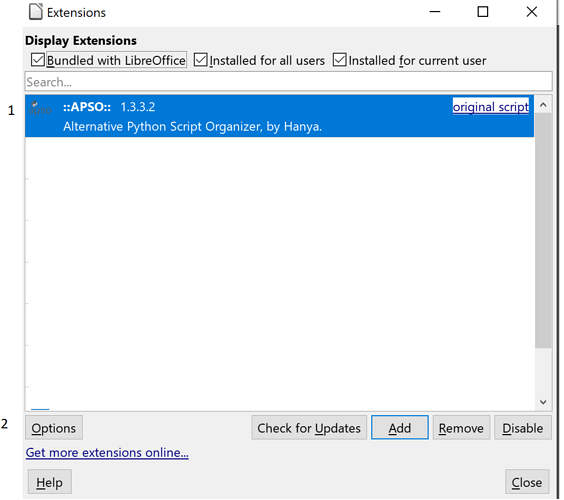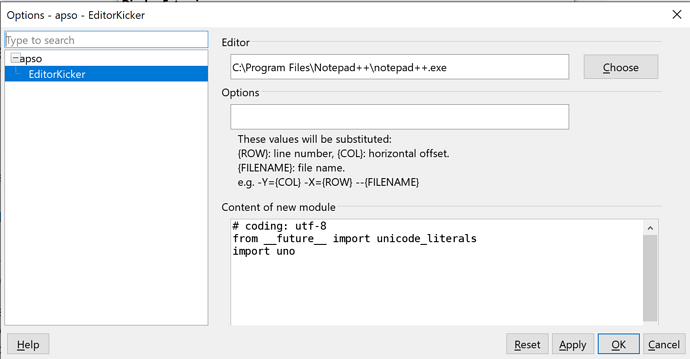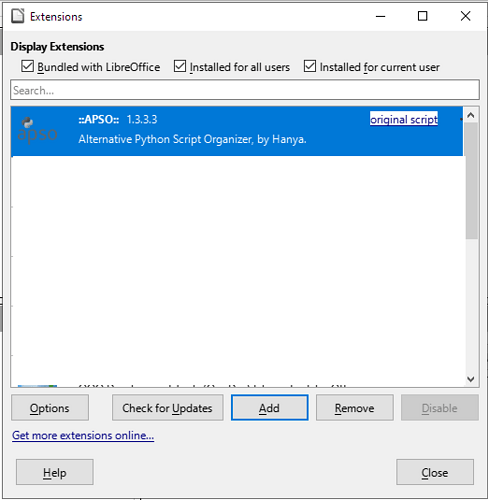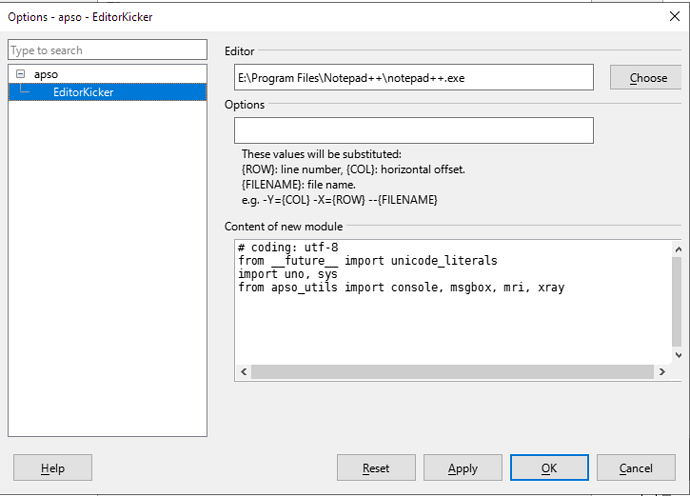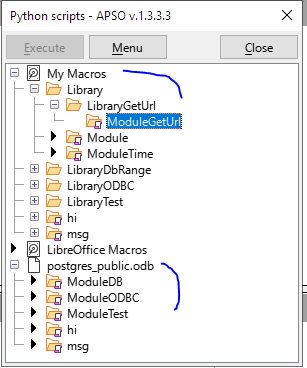Good Evening
I upgraded to 7.6.4.1. Here is the full information:
Version: 7.6.4.1 (X86_64) / LibreOffice Community
Build ID: e19e193f88cd6c0525a17fb7a176ed8e6a3e2aa1
CPU threads: 4; OS: Windows 10.0 Build 19045; UI render: Skia/Raster; VCL: win
Locale: en-GB (en_US); UI: en-US
Calc: CL threaded
Apso was installed before, and does appear properly:
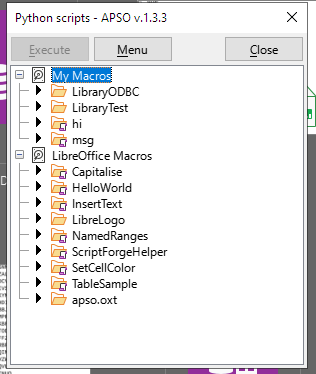
However, whenever I try to edit any module, I get this error:
Traceback (most recent call last):
File "E:\Program Files\LibreOffice\share\uno_packages\cache\uno_packages\lu776810bni.tmp_\apso.oxt\python\apso.py", line 926, in exec_edit
open_script(self.settings, url, lineno, 0)
File "E:\Program Files\LibreOffice\share\uno_packages\cache\uno_packages\lu776810bni.tmp_\apso.oxt\python\apso.py", line 91, in open_script
opendefaulteditor(uno.fileUrlToSystemPath(url))
File "E:\Program Files\LibreOffice\share\uno_packages\cache\uno_packages\lu776810bni.tmp_\apso.oxt\python\apso.py", line 102, in opendefaulteditor
sub_call(('xdg-open', filepath))
File "E:\Program Files\LibreOffice\program\python-core-3.8.18\lib\subprocess.py", line 340, in call
with Popen(*popenargs, **kwargs) as p:
File "E:\Program Files\LibreOffice\program\python-core-3.8.18\lib\subprocess.py", line 858, in __init__
self._execute_child(args, executable, preexec_fn, close_fds,
File "E:\Program Files\LibreOffice\program\python-core-3.8.18\lib\subprocess.py", line 1327, in _execute_child
hp, ht, pid, tid = _winapi.CreateProcess(executable, args,
FileNotFoundError: [WinError 2] The system cannot find the file specifiedDoes anyone have a solution to this problem?