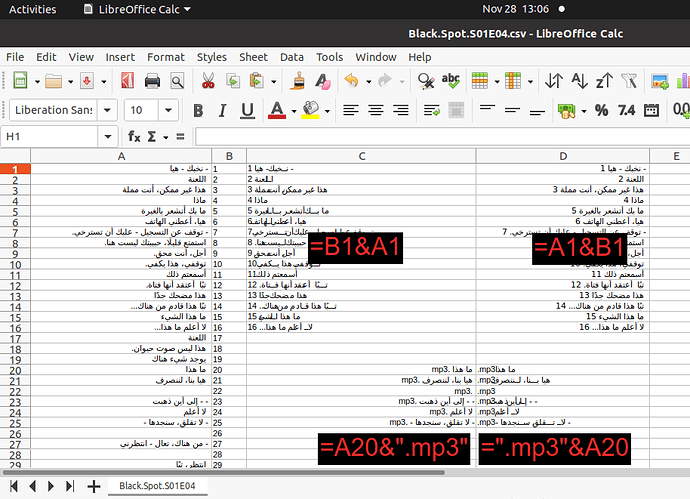I don’t understand well what result you want to get exactly (".mp3" to the right side of the arabic text?). But it seems it is only the RTL problem. Right-click on the Formatting toolbar → Visible buttons → activate: Left-to-Right, Right-to-left. Then you can change the LTR/RTL directions.
Or maybe it can helps also to use the formatting marks (Insert/ Formatting Mark/ Left-to-right Mark, Right-to-let Mark). For example you can put it to the Formula like UNICHAR(8206) or UNICHAR(8207): =UNICHAR(8206) & A1 & “.mp3” or =UNICHAR(8207) & A1 & “.mp3” and maybe some other combination.
The example with Right-to-left & Left-to-right buttons from Formatting toolbar.
rtl-in-calc.png
If you need some other result, please upload the example with expected result. You can make it in Draw and use for the Text Box: Shape/ Convert/ To Curve, and then compose it to the final example.