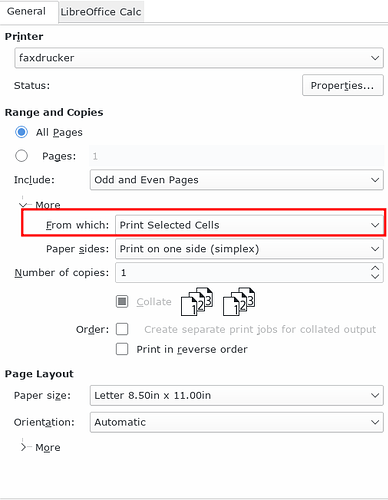Years ago I used to use Lotus123. When I wanted to print a small group of cells, a chart, or a table upon selecting print it would open up a small print window such as this: 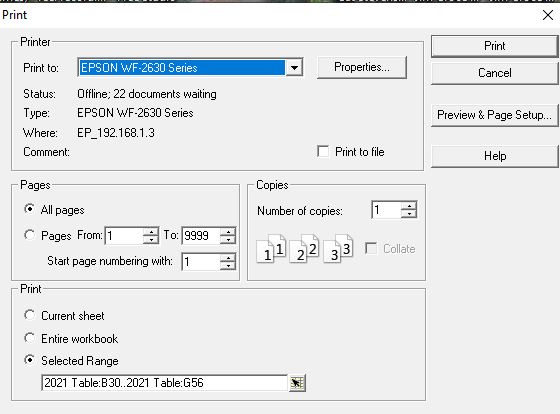 That window contains two buttons of interest 1) “Preview & Page Setup” & 2) “Selected Range” with an editable box to enter the specific range. In 123 it fills that box in automatically if you have selected cells prior to hitting print.
That window contains two buttons of interest 1) “Preview & Page Setup” & 2) “Selected Range” with an editable box to enter the specific range. In 123 it fills that box in automatically if you have selected cells prior to hitting print.
When you select “Preview & Page Setup” it opens up a split screen with half being the editable document and the other half being the print preview. It was handy because one could make changes in the editable document and have it show up instantly in the preview page. You also had the option of closing either half of the screen if so desired. The preview screen also had tray with an extensive array of icons for modifying the preview document such as portrait/landscape and many many other options. Each icon had a “bubble” help popup when hovering over it with the mouse, a great help.
In any event I left 123 because it is no longer supported and does not work well in Windows 10. On the whole I like LibreOffice but I am far from mastering it, especially the print functions. They do not seem to be user friendly.
What’s the problem with From which: setting Print Selected Cells - the only difference is that you need to select the cells before calling print.
**PS:** Not everything which is different could be considered "*not user friendly*" - it's just different.
First I want to thank both Opaque and Astur for your quick responses. I do agree with Opaque’s statement “PS: Not everything which is different is could be considered “not user friendly” - it’s just different.” Also agree with Astur that there are probably NOT any plans to go in the direction that Lotus 123 took. Here is why to both of those agreements…
a) prior to my initial post I was in a frame of mind such that when I was using CALC I wanted to be able to get in and out of it as fast as I used to be able to do with Lotus 123. As a casual user I did not want to take the time to go up that “learning curve” again with LibreOffice.
b) after seeing your two responses decided to take the time to educate myself more on LibreOffice as I would now suggest any novice to do. It is well worth while in the long run. Initially I started out by just clicking on “Help>LibreOffice Help” in the menu bar which was fruitful but still I did not always find the answer I was looking for. I then decided to click on the “Help>User Guides”. Ta-Da… excellent piece of work from what I have seen so far.
Anyone (novice or otherwise) interested in learning the ins and outs of printing should read Chapter 6 of the Calc Guide. Thank you to the LibreOffice team for putting this all together.