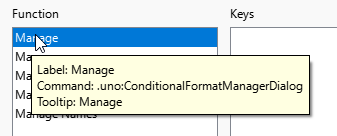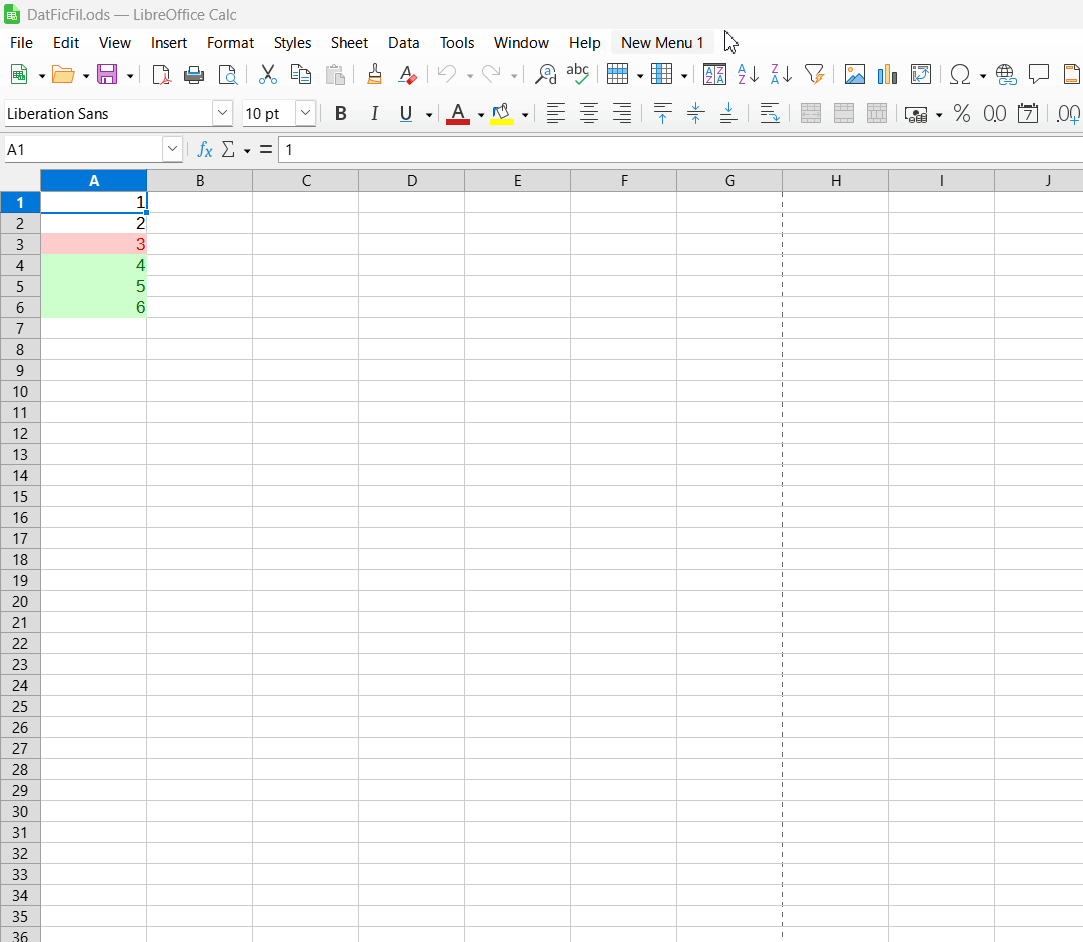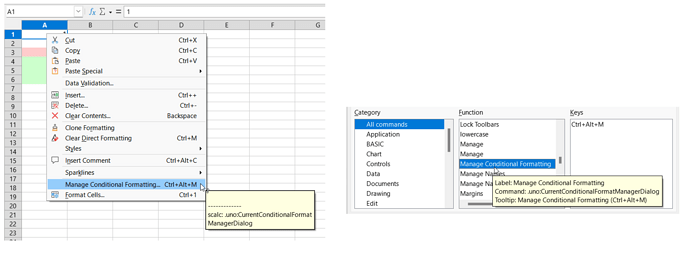Under Tools>Customize…>Keyboard there is an action for Manage Conditional Formatting. I can assign it to a keystroke. But I have not been able to have any keystroke so assigned actually do anything. I can do Manage Conditional Formatting from the Format menu or the toolbar icon.
Am I missing something? Is Manage Conditional Formatting just not the dialog I think it is?
I’ve tried oldest and master in the LO v24.8 bibisect repository with the same results.