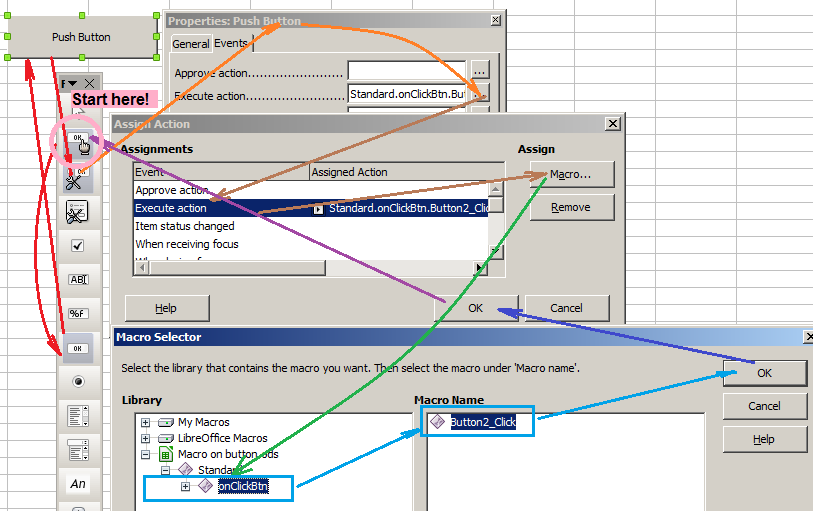Hi All,
I’m trying to assign a macro to a push button on a LibreOffice 5 spreadsheet. I created or recorded the macro in LibreOffice 5 Writer, saved it. But when I tried to assign it to a push button in a LibreOffice 5 spreadsheet, the macro is not there. This macro was created originally in a MS Excel spreadsheet. I want this macro to work in LibreOffice 5 spreadsheet. Here is the macro:
--------------------------------------------------------------------------- Sub Button2_Click() Worksheets("Calculations") .Range("A2:B70") .Calculate With Worksheets("Draw") Range("C7") .Calculate Range("E7") .Calculate Range("G7") .Calculate Range("I7") .Calculate Range("K7") .Calculate Range("M7") .Calculate End With End Sub ------------------------------------------------------------------------
Thank you.