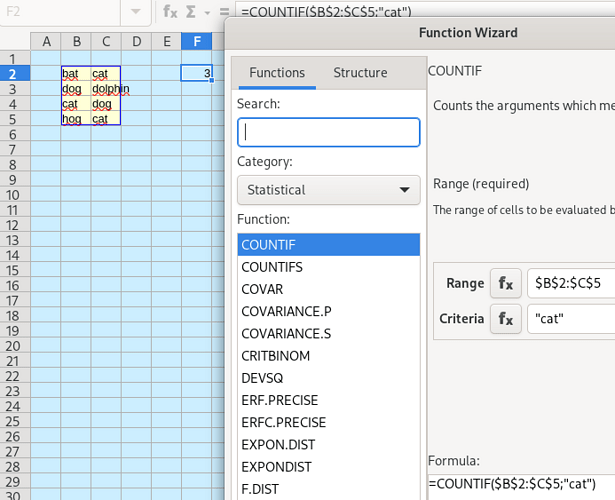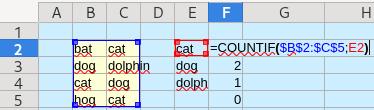So, I found other posts that sound like they’re trying to do the same thing, but trying to copy/paste their solved formula and changing the word(s) to what I’m searching for just results in “0” when that isn’t possible. Obviously, something’s not quite right, but I have no idea how to use these formulas and I can’t find a straightforward explanation on any of them.
Here’s exactly what I’m trying to do, as plainly as I can put it:
I’m attempting to search two columns, 350 rows (B2-B350, C2-C350) for specific words, with the output being put into a specific cell (F2). I’ll end up needing to do this 18 separate times for different words into their own cell for each word.
I appreciate your time, and I thank you for any help you are able to give me.