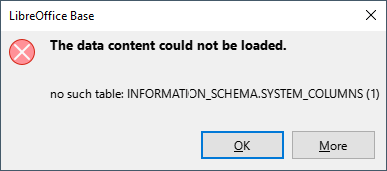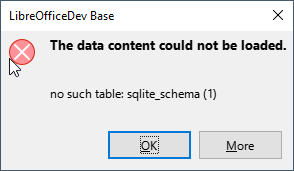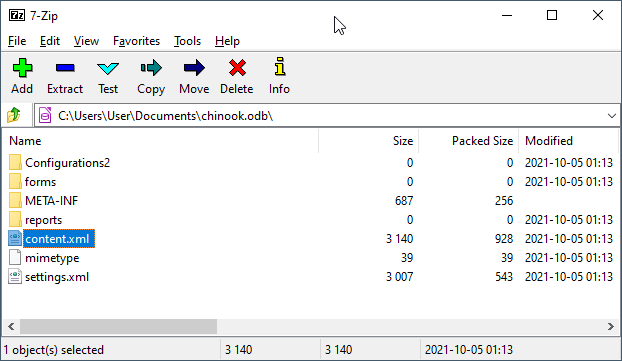If you are connecting to an external database the tables (and also the SQL-code) will be a special code for this external database. There are many external databases LibreOffice Base could connect to. You have connected to SQLite, so you have to look for a description of the SQL-code for SQLite.
If you create a new embedded database you could use HSQLDB or, if experimental mode is set, Firebird. This kind of database is included in the *.odb-file, which will be created by Base. The description in the Guide is made for the embedded databases, not for external databases.
There is much code, which could also be used for many external database, but you can’t use all the SQL code, which is written down in the Guide, for SQLite. So there are queries, which would run with the internal HSQLDB, but won’t run the same way with the internal Firebird database and won’t run with SQLite. Also there will be code, which couldn’t be understand by HSQLDB. The Guide will only show the code for HSQLDB and Firebird.
All this has nothing to do with the query editor or forms or reports. They will work well if you are using the SQL code for your special database.