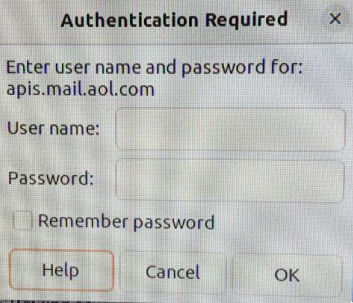Shortly after opening a .docx file containing saved emails an “Authentication Required” prompt pops up asking for a user name and password for: apis.mail.aol.com
I can’t ascertain what this login refers to and why it is required. If the box is closed, it immediately reappears, and I am unable to save the file. Pressing ‘help’ follows a dead URL: file:///usr/share/libreoffice/help/en-GB/text/shared/05/err_html.html?System=UNIX&DbPAR=WRITER&HID=uui/ui/logindialog/grid1
Does anyone have any insight into what in the document might be triggerring this prompt and how it may be dissabled? I have checked the user has rw- permissions, and tried different settings under Security in Options (namely disable the master password, save/don’t save network connections).
Version info.