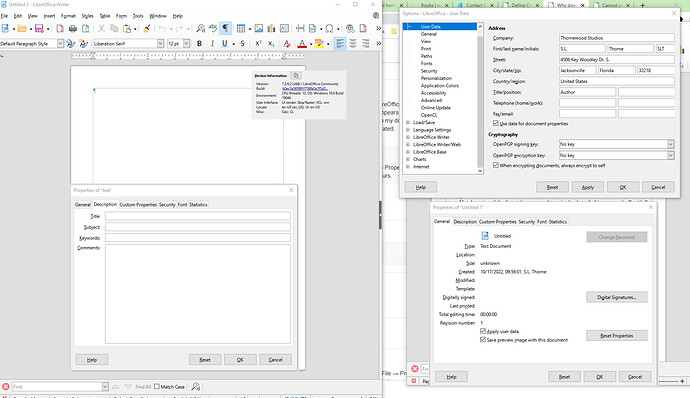I have tried everything mentioned on this site. I’ve reset the properties, filled it out completely, but still, there is no ‘author’ field in properties and I need it desperately as part of the metadata. especially for exporting to PDF.
You won’t find author name in custom properties because it is a “factory” property.
To insert author’s name in a document, Insert>Field>First Author or Insert>Field>More Fields, Document tab, Type Author where you can select among variants.
I don’t understand. Where am I inserting this field? I don’t want it in the document. I want it in the ‘properties-description’. How do I get the ‘author’ field inserted THERE?
It makes no sense that LO doesn’t have this as a default like OO and Word do. They auto-populate the ‘author’ name in the properties fields under ‘author’ with the name of the program’s registered owner
(btw, I tried this, putting the inserted author field in the document, and no joy. I need it in the PROPERTIES not the Document)
You get it in the Properties window when you start a document after entering your name in the Tools > Options > User Data dialog box. The General tab of the File > Properties dialog box will then display: “Created [date, time, author]”, and after saving and opening it again: “Modified [date, time, author]”.
Your question was not explicit on your purpose. Let me reword it: you want to transfer into PDF metadata output the author’s name without displaying it in text.
First question: is PDF metadata standardised?
Among these items, which are mandatory?
What you get this way are values from the user profile, and set via >Options>LibreOffice>User Data. UserData! Somebody (MS?) can misname such data as “Author’s name” or as “Eternal truth”. It’s simply wrong.
Not even Word can know the author without been told. You need to define a kind of variable.
and, if so, that’s wrong.
The OpenOffice I have at hand is AOO (A for Apache) OpenOffice, and it behaves exactly the same way as LibreOffice does regarding this question.
(Also: LibreOffice hasn#T a “Registered Owner”.)
To avoid misunderstandings:
As I see it, the user named (or not) in the currently loaded user profile must be distinguished from the author(s) of any dicuments created with the background of that profile.
LibreOffice seems to see it the same way if not squinting at the moment, and does therefore
- use at the one hand the UserPropfileUserName as the creator of any file for which
Apply user datais permitted - not import some author ID from the user profile into a document variable, nor directly into the DocumentPropertie -simply because it doesn’t know the author.
If you know the author, and are allowed to edit the document, you can create a UserDefinedProperty, probably with the name authorName, the type Text and the value you choose, say J.W. Goethe.
If you do so, the document creates on the fly not only the UDP itsel, but also a master field now available under the Field's tab DocInformation, subtree Custom and the chosen name. You can insert now a Textfield showng the value anywhere in the text.