Hi, I have an issue about dealing with entering the double dash ‘-’
It “corrects” my command of git command “git rev-parse --short”, that double dash became one dash -.
I want to fix this problem but searching this rule seems to be another headache
Three questions here
- How to turn off auto correct all settings ?
- How to fix the double dash problem?
- Are there any search feature for the rule that auto correct my words? In this case, double dash –
Or this is another feature request?
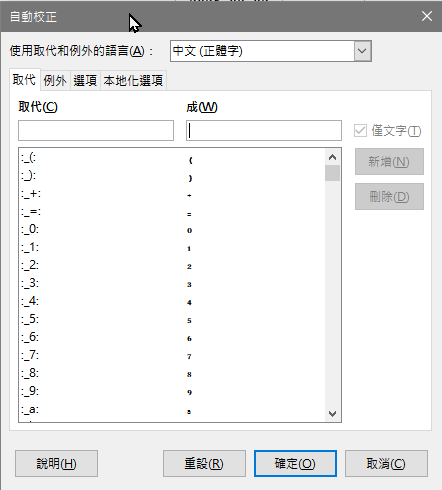
Win10 x64 build18363
Libreoffice v7.0.2.2
https://git.libreoffice.org/core/+log/8349ace3c3162073abd90d81fd06dcfb6b36b994

