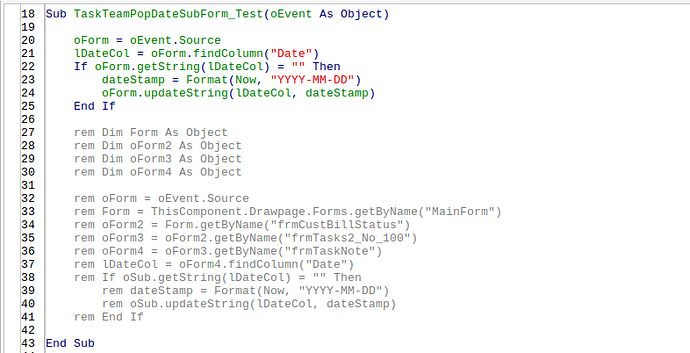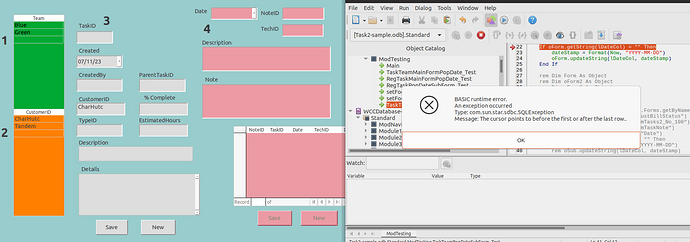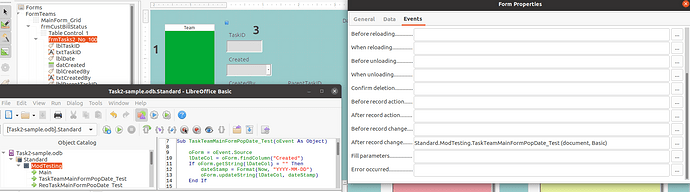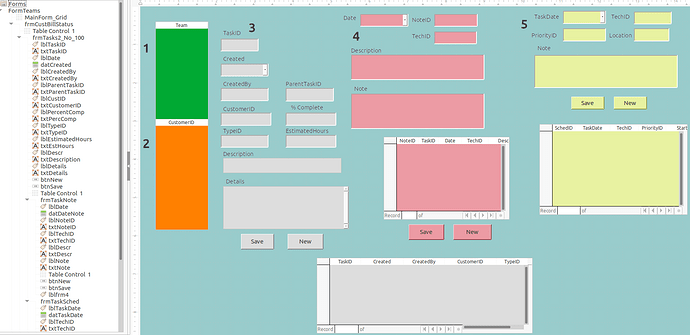In this frmTasks2_Team form, I have five data sources. I select a team and a billing status in the first two data sources and from there I will create a task. Once I create a task I can make a note in the next data source or schedule something in the last data source. The data sources are labeled in the images provided as is the form navigator. I am able to auto populate the 3rd data sources ‘Date’ control when making a new record by making a macro shown in one of the images and putting it in Form Properties under ‘After Record Change’. However, when I try using this macro on the Note or Schedule data sources, I get an error. Can anyone help figure out this error?
Task2-sample.odb (30.9 KB)