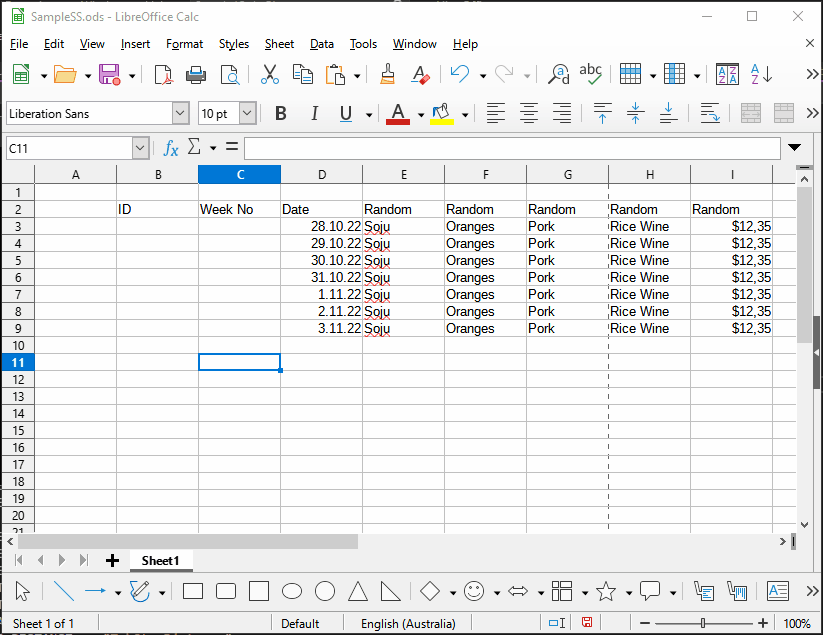I think I am missing something blindingly obvious. I have searched for answers but they all come up with fill answers and that is not what I want.
In the linked sampless.odf I would like learn to auto populate cells in columns ID & Week No without auto filling. If I type a date I would like the values to the left be created automatically.
Currently I am using 60+ sheets and using auto fill / dragging down is causing errors that I have to search for. I have started to look at databases and tables which I hope progress to but that is a few weeks away at present.
Your help is appreciated 
SampleSS.ods (8.4 KB)