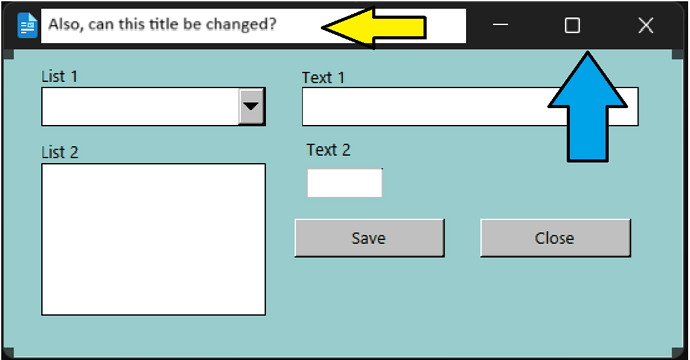My main question goes something like this (Ignore arrows):
Line up of items in image below:
- MAINFORM
List 1- SUBFORM
List 2
- SUBFORM
- MAINFORM 2
Text 1
Text 2
Both Buttons
If I make a selection in “List 1”, it will populate “List 2”, and also enter the ID of the selected value of list 1 into Text 2. I then make an entry into Text 1. When I hit save, It should save text 1 as a title, along with text 2 as List1 ID, and also add a autofill ID of it’s own. But it doesn’t. It will save Text 1 with the autofill ID, but the List1 ID is blank.
If I change the Input Required under data to yes, it errors on save saying:
Input required in field ‘ID_List2_List1’. Please enter a value
Even though I can see the ID in Text 2. It doesn’t recognize that there is anything in Text 2, however I can see the number in it. How can I get the contents of Text 2 to save with the rest? I’ve tried saving it with the Save Record Action of the button, and I’ve tried with macro (Uno.RecSave, same code I use with other forms), but I get the same results with both. Input Required.
Version: 25.2.2.2 (X86_64) / LibreOffice Community
Build ID: 7370d4be9e3cf6031a51beef54ff3bda878e3fac
CPU threads: 8; OS: Windows 11 X86_64 (10.0 build 26100); UI render: Skia/Vulkan; VCL: win
Locale: en-US (en_US); UI: en-US
Calc: CL threaded
A conundrum for your perusal. Let me know if you need other info. I’ve tried to cover my bases, but I’m sure I’ve probably missed something.
Thanks for your time