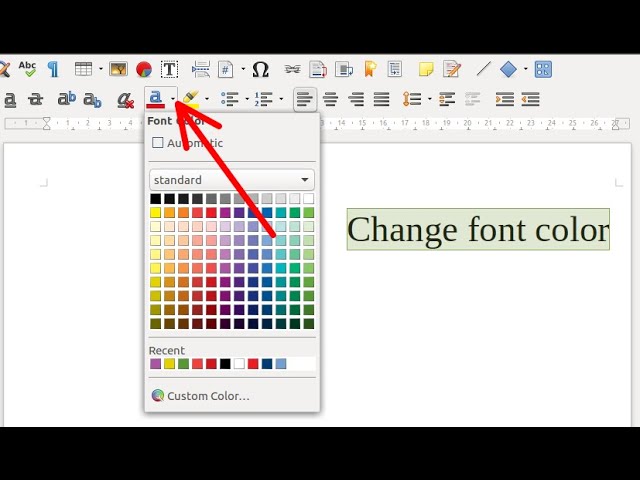I had to save in word format cuz recipient couldn’t open odt and I’m now facing a bug where text color formatting resets after I close and open the document,
it happens for base style only, - I apply auto text color - it becomes my system color (orange), I save, I close it and open again - and it’s black again 

Libre 24.8.3.2 x64 + Win 10
for ODT format this worked properly, but not for DOCX