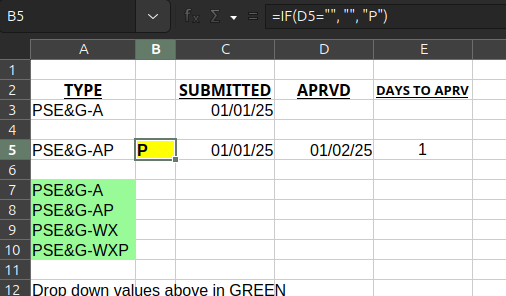On the attached CALC sheet, I have a situation that I would like to automate, or at least make it simpler.
When a record is entered in the sheet, a TYPE is selected. FYI, the “P” suffix indicates that the bill is paid. No “P”, not paid. Therefore, on line 3, this is an original entry. No APPROVAL date, and no DAYS TO APPROVE value.
When the bill is approved, I am given an APPROVED DATE (col C). There is math in col D that subtracts the SUBMITTED from the APPROVED, to render the number of days it took to approve.
I then have to go back to col A and manually change the type, i.e., I go back to the drop down list and change the value to one that has the corresponding letter “P”. Line 3 then line 5.
I would truly like to automate this so that when there is a value in col D, it would automatically update the contents of col A to the corresponding “P” value as shown in the drop down list. See attached.
Thanks,
Rich Ramik
SAMPLE-P.xlsx (6.4 KB)