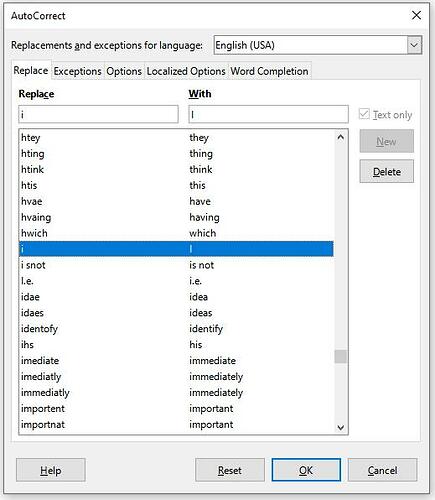hello everyone,
so while using LibreOffice Writer i encountered a wierd issue: AutoCorrect capitalizes the single letter “i” for no apparentent reason. This does not happen with any other letters. I’m certain AutoCorrect is to blame since disabling it eliminates the issue. Also i’m fairly certain this is due to a replacement rule, since turning “Use replacement table” in the AutoCorrect options menu eliminates the issue as well. My problem is that i just can’t figure out which replacement rule is doing this. Enabling or disabling any other AutoCorrect options doesn’t change a thing.
Anybody got some insight for me ? This is driving me nuts.