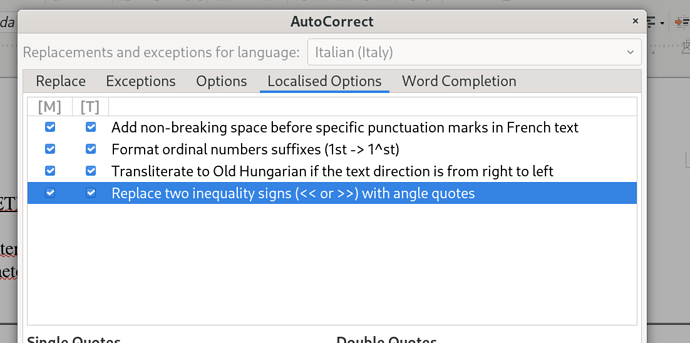Hi folks,
I am comfortable with AutoCorrect in Writer but the angle quotes substitution does not work out-of-the-box.
That’s, there is already a default option selected:
but it does not work.
In order to have the automatic substitution, I have to manually add entries for the two cases (« and »).
Did you noticed it?
Version: 25.2.2.2 (X86_64) / LibreOffice Community
Build ID: 520(Build:2)
CPU threads: 4; OS: Linux 6.14; UI render: default; VCL: gtk3
Locale: en-GB (en_GB.UTF-8); UI: en-GB
25.2.2-2
Calc: threaded
PROFILE RESETTED