How can I make LibreOffice autocorrect only after pressing space or enter? In previous versions I was able to use autocorrection “—” to long dash (—), but in 4.1 when I write – it is replaced to middle dash and doesn’t allow me to enter —.
You can again replace “—” with “—” (EM DASH) in LibreOffice 4.2.0.0.beta1
(due to fixed bug fdo#67742).
Sample: LibreOffice 4.2.0.0.beta1
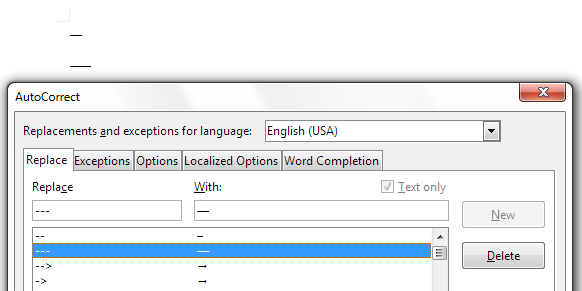
It will be also available in LibreOffice 4.1.4.
