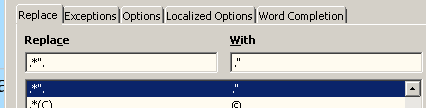I want to replace all [ ". ] with [ ." ]
Which would replace, e.g.: "Hello". (UK style) with "Hello." (US style)
The autocorrect replace box allows me to input these characters, but does not replace them when I press apply, or test it.
I tested other things, and found the function works fine for custom replacements, except for when they include quotation marks.
I further found myself unable to use the find function for quotation marks. I managed to fix this by using inserting quotation mark using Ctrl-Shift-U followed by the unicode digits 201C or 201D.
I then applied this same input method in the autocorrect box. It works if I apply the same input method in the text, but it does not replace the pre-existing instances of [ ". ]
I finally tried copying an instance of [ ". ] and pasting into the autocorrect replacement box, but applying it didn’t replace that very same instance from which I copied from. Yet, when I typed it out, it worked.
I’m not sure if it’s just extremely buggy, or if there is something I can do to fix this?
OS = Linux Mint. Tested on both System package and most recent Flatpack.
[LeroyG added preformatted text to the text samples.]