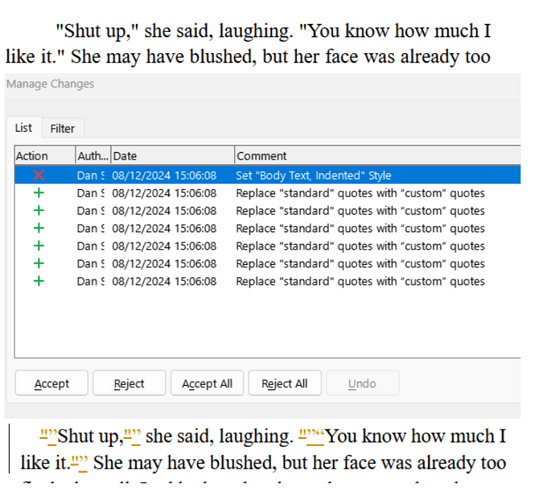Windows 11
Libreoffice Version 24.2.5.2
I’m formatting a manuscript and noted that it’s got a mixture of smart and dumb quotes from being edited in a few different apps. I browsed the forums and found how people use autocorrect options to turn dumb quotes to smart ones. Whenever I do this for a section of text, it seems to work incorrectly and also turn some of the dumb quotes into a set (closed, then open) of smart quotes. I’m not entirely sure what’s causing this and I was unable to find another instance on the forum. Sorry if this has been covered already. See attached images for before and after autocorrect changes.