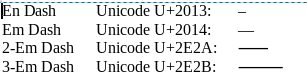I’m at my wits’ end with this one. The behaviour I’m expecting is that if I type – it should be replaced by an em-dash. I would expect this to happen when – is followed by a space or a carriage return. Every other autocorrect option is working fine, but LO will not replace the dashes!
- correct as you type is definitely checked
- use replacement table is checked
- replace dashes is checked
- language is English (UK) in every setting I can find within the program
- I have tried deleting and re-adding the replacement table entry, it does nothing
- I have tried deleting and restoring my user profile
Other substitutions like “correct two initial capitals” and “–> to arrow” work as expected. I was having this problem in LO 6.4.6 so I tried upgrading to 7.0.0, no change. Help?