All of a sudden, the autofill in one of my Calc spreadsheets seems to be broken.
This is before doing the autofill formulas. Column 3 simply has a formula to subtract Column 1 from Column 2:
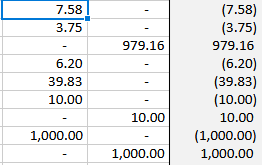
After autofill-ing from the top right cell in the image down to the last row in the image, this is what the cells look like:
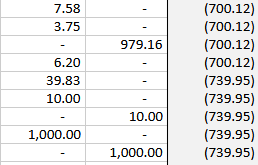
I double checked, and the formulas in each of the column 3 cells should still be calculating Column 2 minus Column 1. If I use F9 in the formula bar, it correctly shows that the formula should calculate -7.58, and if I re-enter the Column 2 minus Column 1 formula, in any of the column 3 cells, it shows the correct value. But autofill messes it up, and Ctrl-Z doesn’t restore the correct values either.
Also, it seems like Autofill is only bugged for certain calculations, namely Cell A minus Cell B. Autofill seems to work fine with other formulas.
Note, these images are from a small snippet of a 4000+ row spreadsheet with many more columns, and I don’t want to share this spreadsheet since it contains financial information.
Edit: If I copy and paste the data into a blank spreadsheet, the formulas also calculate the wrong number, so it seems to be a bug with how Calc is calculating the formula.
