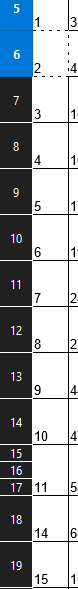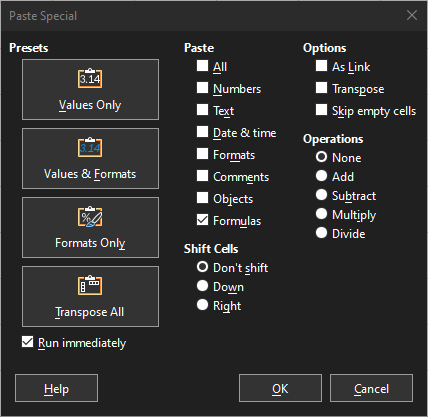Using Libreoffice Version: 5.3.1.2 in Linux
Trying to add a growing date to merged cells. I have tried both to add two consecutive dates and use the formula =“formercell”+1 but when I drag the fill handle, the merged cells splits.
Am I doing anything wrong?