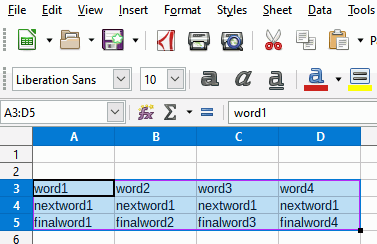Dear all
I vaguely remember being able to do this previously (with Excel?? OpenOffice?? - can’t remember) but I want to autofill a group of values. SO I have some cells:
word1
nextword1
finalword1
and want these to be autofilled down the column with:
word2
nextword2
finalword2
word3
nextword3
finalword3
and so on (there are a few of them required!) but am unable to complete the autofill that I want to do, despite me trying various combinations of CTRL, SHIFT, ALT, left click, right click, double click of the 3-group selection. Q: Is this possible? If so, what am I missing in my actions? Am getting frustrated here as such a simple thing is holding me up and I would rather not sit and type all the combinations required by hand. I have tried to do a quick search here and on the internet but have been unable to find what I have been looking for, so my apologies if this has been asked previously. Many thanks ADB
MY apologies - esp. to “Earnest Al” - my explanation wasn’t completely transparent. (I’ll blame the formatting of the posting) The 3 words are contiguous and lie below one another in a column, not across a row so I want to autoincrement the ending numerical value of each word as a group of 3 to produce (in a single column) word1, nextword1, finalword1, word2, nextword2,finalword2, word3 … It is this part that stumps me. ADB

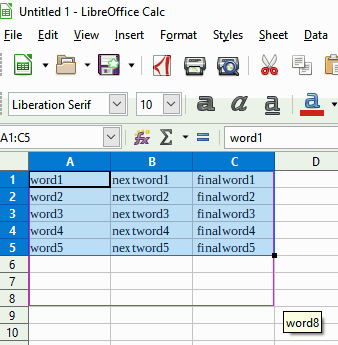 .
.