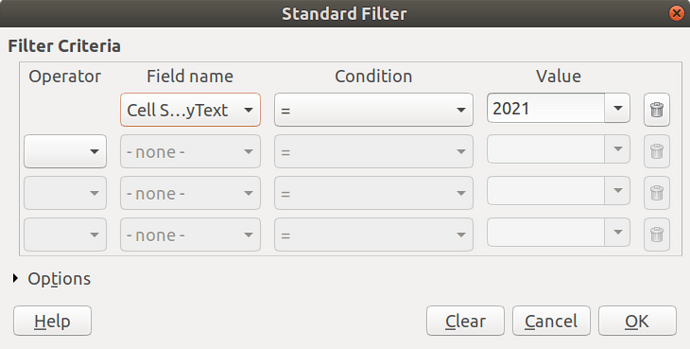Here’s an example file. Example.ods (36.7 KB)
One sheet is formatted Number - General and the second converted to Text.
@Zizi64 is correct that I had mixed numeric and strings — although the formatting is consistently Number - General. This file, which I’ve used for many years, was recently converted from Excel to Calc. The number type for this column in Excel was a General format. I enter the strings as '2022+ and the numbers without the single quote.
It’s simple enough to convert the column to Text format. However AutoFilter still shows both 2022 and 2022+ when selecting 2022+.
This would seem to be undesirable behavior for AutoFilter. A bug in other words. If I select text format for a column, I would expect that all values would be treated as text. Nothing else. Just straight text.  In my opinion this should be fixed.
In my opinion this should be fixed.
@Zizi64 I appreciate the Style workaround. Being not familiar with Styles I will just change the 2022+ values to 2022++ or something else which does work correctly in AutoFilter.
Thanks,
Brad

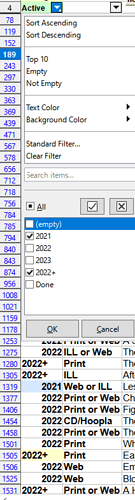
 In my opinion this should be fixed.
In my opinion this should be fixed.