Since a recent update to LibreOffice the Autoinput in Calc is not showing clearly the suggested text.
Please see the example below.
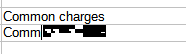
The text to be entered in the second row is “Common charges”. What I see is that pixelated area instead of letters.
On Windows 11 v.22H2 (64 bit) LibreOffice 7.4.2
EDIT: I disabled and re-enabled hardware acceleration in LibreOffice and the problem is now gone. However, I don’t know yet if this is a permanent solution.
