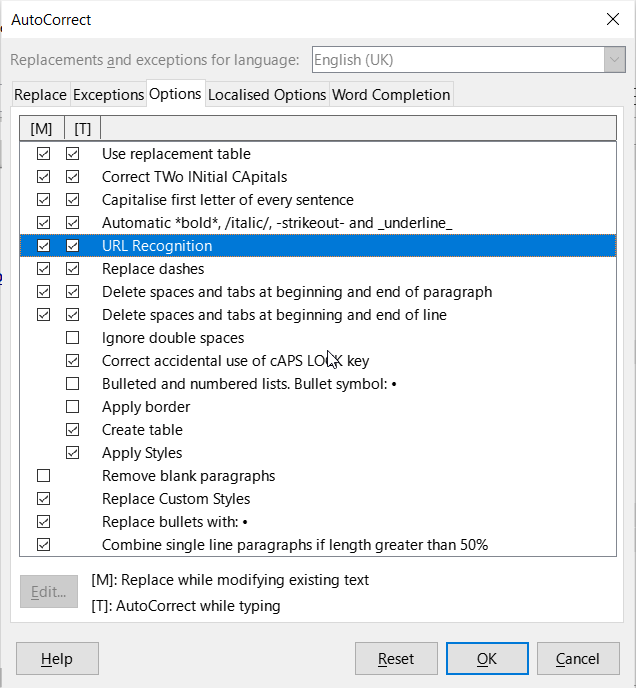In LibreOffice Writer, whenever I pasted a link and hit enter or space after it, it used to auto-convert the link into a clickable URL. It doesn’t anymore, as of a couple months ago. What happened? Is there a setting I messed up? I’d like that feature back.
OS: Linux Ubuntu 18.04
Version: 7.2.2.2
Build https://gerrit.libreoffice.org/gitweb?p=core.git;a=log;h=1eb16ced50a80b7125fabf09652dbb09393766d2