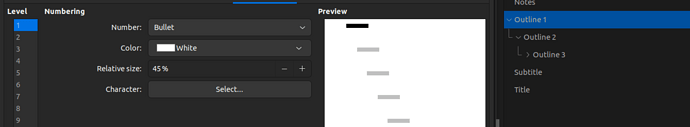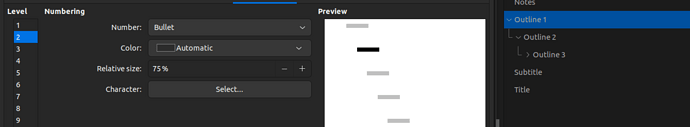When I pick a darker background color in Impress, it sort of automatically detects and switches auto font color to white. This is all well and good! However, there are slides, where the background color is somewhat in between. It is then a matter of taste to go with black or white text color. Where can I set the automatic color for the master slide myself? I can change each style individually. The problem is that it is cumbersome to do this for the whole outline levels. e.g.

Is there an easy straight forward way to solve this issue?