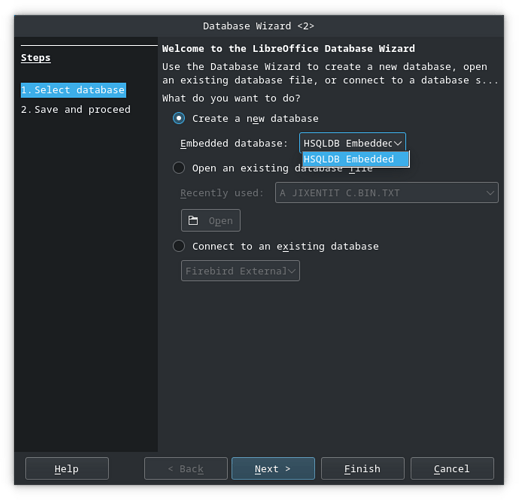Similarly to “How may I set up the auto-value countering for a primary key in Base?”, I want the primary key to be automatically filled. However, I want it to utilize the UNIX Epoch to reduce the potential for numerical conflict across alternatively unsynchronised databases. Is this possible? If so, how?
Hello,
.
This may be a multi part process. You need to provide the type of database you are using as this process may be different from one to another.
.
Also the is no built in method in Base for this insertion to be automated. It may require a procedure . Again dependent upon database used.
.
Did a simple test using HSQLDB v2.3.2 base upon ths post → HyperSQL Database Engine (HSQLDB) / Discussion / Help: TIMESTAMP and AT LOCAL behavior
.
Seemed to work OK:
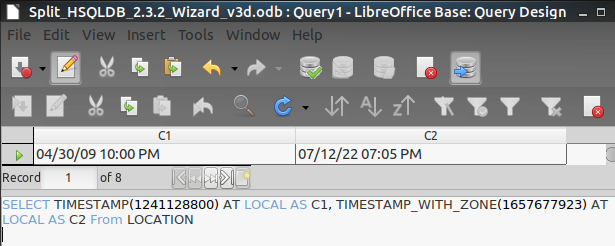
Wouldn’t a trigger do this for you?
This was mentioned (as a procedure) but the issue is more of what database is used. Database used may not handle Unix Epoch directly and until that is known there is no way to determine direction.
@iplaw67, I do not know. Are you able to provide anything that explains what a “procedure” is? I expect that you have used the term to mean something that is specific to database management or LibreOffice.
@Beedell.RokeJulianLockhart
.
Before anything can be determined, need to know what database you are using with Base.
.
This information is needed to provide an answer.
@Beedell.RokeJulianLockhart
.
What you note is for embedded. Firebird would be listed there if Experimental Features were turned on.
.
Also on the screen shown, note Connect to an existing database. This selection allows for many other databases to be chosen from (externally obtained - not built into LO).
.
Using Embedded HSQLDB (it is v1.8.x) creates a problem for your request. What was shown in my first comment is from a newer HSQLDB version.
.
Do not know if this is possible with the database you use.
I am willing to enable Experimental Features to utilize Firebird because I create decently regular backups and my database does not contain much to convert, if necessary. Is this possible if I utilize Firebird?
I will look at that but a much better approach is to actually find a database to do all that you may want and not just this one specific item. Choosing on just this one small piece may cause large headaches later.
That is sensible, but currently my requirements that I merely want to be able to reorder fields and the basic programmatic capability that I have describes to you. My knowledge of databases is not enough that I believe that I am able to predict what I shall desire.
.
I am very thankful for all of your assistance.
Sorry, but to me reordering fields is a waste of time. And your other request of a Unix Epoch date key field presents you with now one field in the table which makes reordering fields even more senseless…
.
So will soon look at Firebird (just recently walked in from the store) but your last comment is quizzical, Surely you plan on more than a key field.
Hello,
My testing with Firebird embedded work for creating Unix Epoch key field automatically.
The SQL was obtained from this post → I want to get unix time on Firebird
You need to pay attention to the SQL as Firebird 3.x (used in LO) needs your timezone offset. In the Trigger posted below I used an offset of -7 hours. you need to modify for your offset.
With that, the main part of the SQL can be used in a trigger when adding new records:
CREATE TRIGGER my_unix_key FOR "YOUR_TABLE_NAME"
BEFORE INSERT
POSITION 0
AS
BEGIN
new."YOUR_ID_FIELD" = DATEDIFF(second, timestamp '1970-01-01 -07:00:00', current_timestamp);
END
This is entered once (after your table is created) using the menu item Tools->SQL. Run SQL command directly must be selected.
To delete the Trigger use in the same place as creating:
DROP TRIGGER my_unix_key
my_unix_key is what I designated int the creation above.
There is a lot more to SQL, Triggers and Procedures. For further information refer to the documentation here → Firebird Documentation Links. It is the Firebird 3.0 Language Reference.
Yes there is a lot to read. All database related information is a lot to read for those new. Reading continues until…
I add another note here. When entering records (key field entry not needed), the key field generated is not seen until a refresh is done.
I vaguely (and maybe incorrectly) remember a Bug report on this but can’t seem to find one currently.