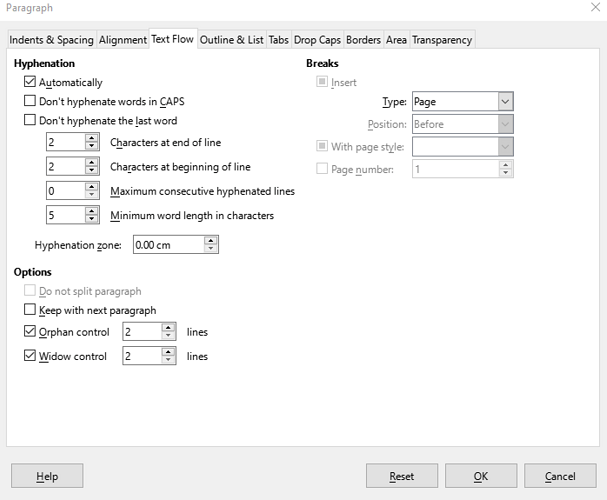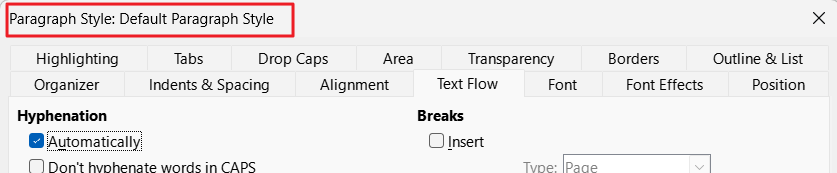Automatic hyphenation is definitely possible, or the setting wouldn’t be there. But you have to assign a language to the text, or the automatic hyphenation won’t work.
Styles are basically bags of formatting information, intended to help you work faster and more efficiently. It’s a kind of office automation. You can select a paragraph that serves as a heading and apply Helvetica, 18pt, and Bold separately with the toolbar buttons. But it’s much easier if you define a style or modify an existing one to have those values, then double-click the style name to apply the style to that paragraph. Then for every heading, you have to perform a single action to give it that formatting. And if you ever want to change that formatting, all you have to do is modify the style, then the formatting will adjust automatically. It’s also useful when you want to have your text read to people with poor eyesight. Text to Speech software has great difficulty interpreting “18 pt Helvetica boldface” but can handle “Heading style” quite well. Writer has a lot of special inbuilt styles, like heading styles, styles for indented paragraphs, and so on.
It’s very important to remember that when Writer interprets the formatting for viewing on-screen or printing, manual or as we call it here direct formatting overrides formatting defined in styles. So you can make some words in a paragraph in italics or boldface using the toolbar buttons. But when you apply manual formatting on a big scale, you can totally mess up your document.