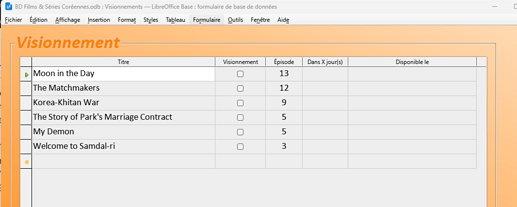I have a form called “frm-Viewing”. This contains a control table named “cntr-Viewing”. This control table contains columns whose information comes from the following SQL query which is the data source of the form.
SELECT “FilmSeriesID”, “EnglishTitle1”, “Viewing”, “EpisodeNumber”, “NumberOfDays”, “UPDate”
FROM “TFilmsSeries”
WHERE “Viewing” = FALSE OR “Viewing” IS NULL
So, the control table has the following columns: “FilmSerieID”, “EnglishTitle1”, “Viewing”, “EpisodeNumber”, “NumberOfDays”, “Update”
I would like that when I enter a value in the “NumberOfDays” column of the control table, the corresponding “UPDate” column in the “TFilmsSeries” table is automatically updated according to the current date and the number of days entered.
I can’t understand how to achieve this, what method should I use to achieve this result, can this be done with SQL or does it require macros (Basic)?
Can anybody help me?