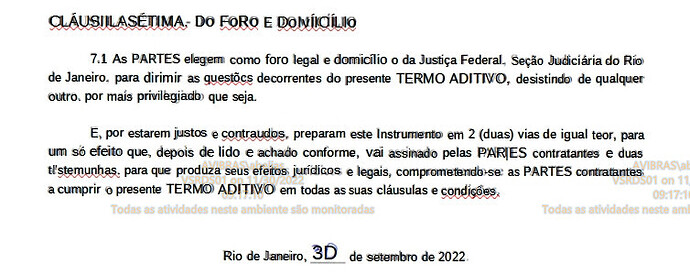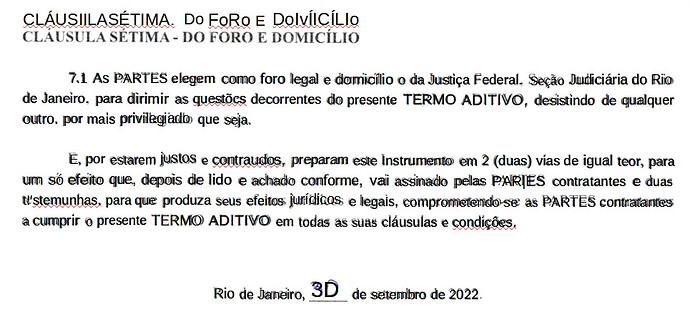As I looked into this, this is what I learned:
Libreoffice Draw does not add any text or do any OCR, the text objects are already present in the pdf but all other pdf editors or viewers do not show them by default.
The text objects allow you to select and copy text from the pdf.
Libreoffice has an open issue about making them invisible until selected, like other viewers: 104770 – Fileopen of OCR'ed PDF also shows otherwise hidden text so looks duplicated
If you do not care about copying or using the text objects, you can remove them before opening the pdf in libreoffice, using the ghostscript cli command:
gs -sDEVICE=pdfwrite -dNOPAUSE -dBATCH -dSAFER \
-dFILTERTEXT \
-sOutputFile=output_without_ocr.pdf \
"input.pdf"