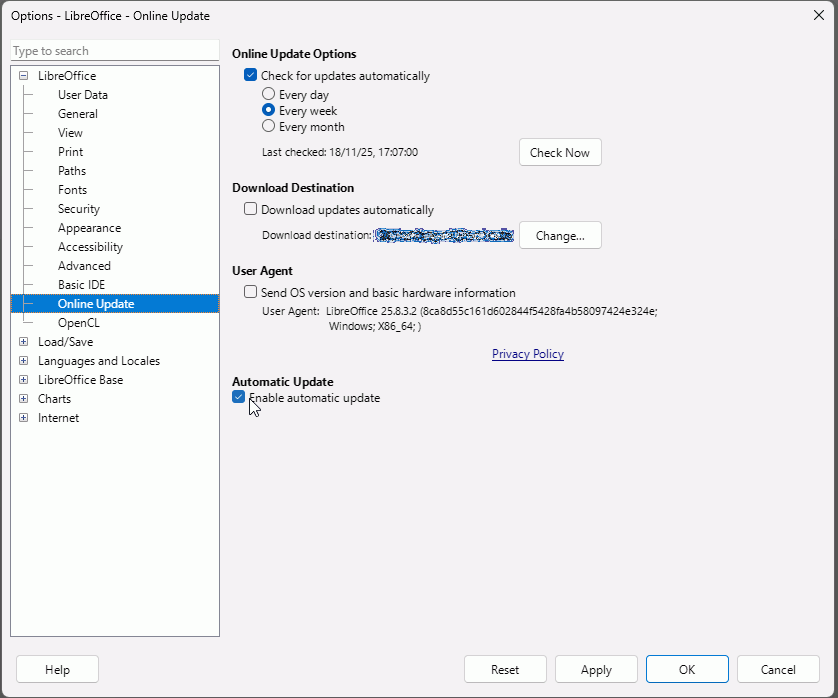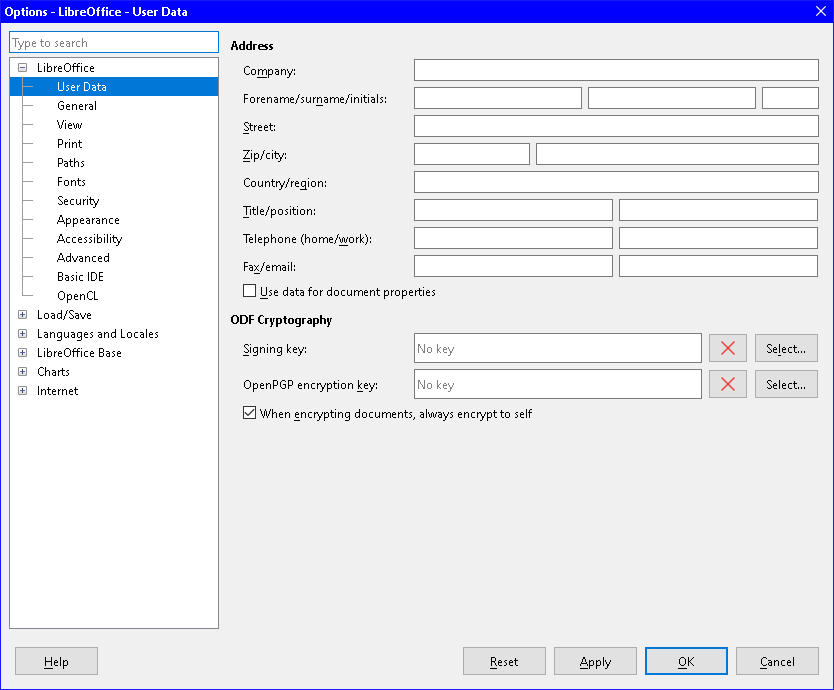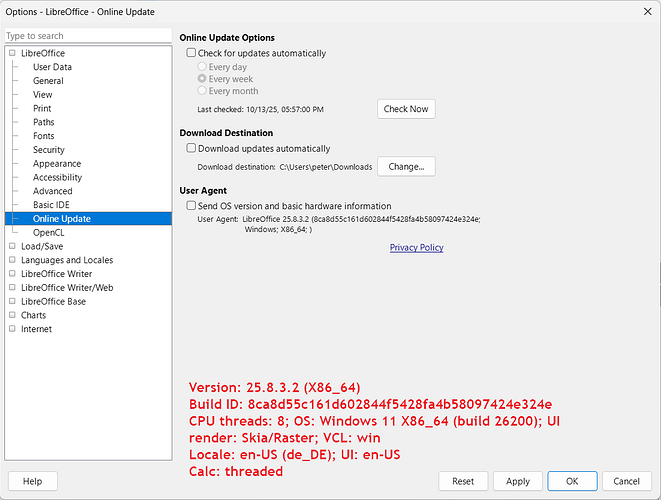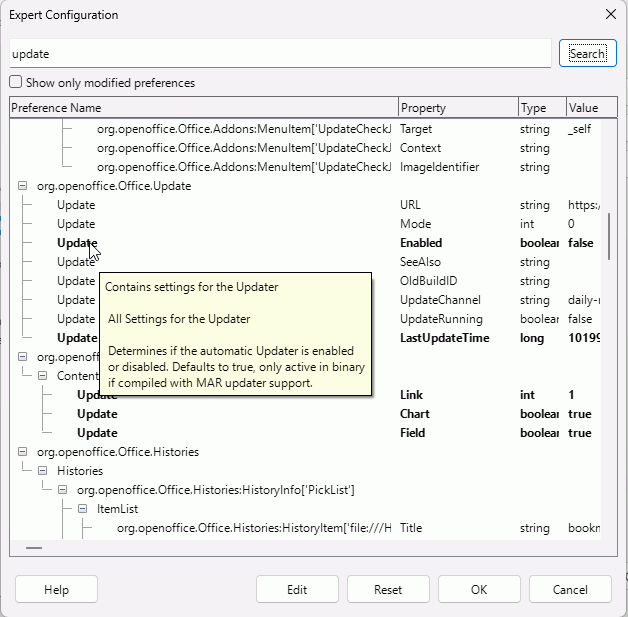I just installed LibreOffice_25.8.3.2_Win_x86-64 on a brand new Windows 10 Pro setup. I unchecked the automatic updates as usual. When I started LO, the first thing it did was try to connect to the update server.
I can’t find an option in LibreOffice to disable this. There are some online search references referring to the options window under ‘Libre Office’ for ‘Automatic Updates’ but I guess that was for older versions because it isn’t there now.
How do I make LO stop? No means no.
Nothing has changed in the interface for automatic updates for 25.8.3.2 compared to 24.8 when it was introduced. Click Tools > Options > Online Update and untick Enable automatic update and untick Check for updates automatically (if you don’t want to be told when updates are available).
You can also untick the User Agent box too if it got accidentally set during installation.
Version: 25.8.3.2 (X86_64)
Build ID: 8ca8d55c161d602844f5428fa4b58097424e324e
CPU threads: 8; OS: Windows 11 X86_64 (build 26100); UI render: Skia/Raster; VCL: win
Locale: en-NZ (en_NZ); UI: en-GB
Calc: CL threaded
I wonder if that Options page is missing because I installed with Automatic Updates unchecked?
I have an old laptop here I’m going to try some things.
I just reinstalled Win 10 Pro on my old laptop, then the same version of LO onto that; I had ‘Check For Updates’ unchecked with the same result. The page for turning updates on and off is not there. This might be intended, but the application still trying to connect to the update server shouldn’t be happening.
Why not do as @PKG and install it with Automatic Updates checked and then turn them off in Options? It seems the options appeared in the dialogue after re-installing.
You could go into Tools > Options > LibreOffice > Advanced and click Open Expert Configuration. Search for Update and then scroll down to org.openoffice.Office.Update and then double-click Enabled to change it to false.
Note: this isn’t a playground, changing settings here affect LibreOffice immediately and it is possible to trash your installation with ill-considered changes
Thanks for the tip. I am away from the original PC this thread is about.
I’ll check this setting on that PC next chance I get.
OK that setting in Expert Configuration was set to Enabled despite my installation settings.
I decided to install the version I mentioned on a spare laptop at work with Automatic Updates unchecked and got the same results. ‘Online Update’ item in options is unavailable but the Expert Config for Updates was enabled. I think this is a bug
feel free to follow up.
not everybody does 
166259 – Version 24.8.5.2 Updater.exe
164688 – LibreOffice won't load, prompts for Updater.exe continually
→ Dependency tree for Bug 54242 (Automatic-Updater) - [META] Incremental update + automatic update support