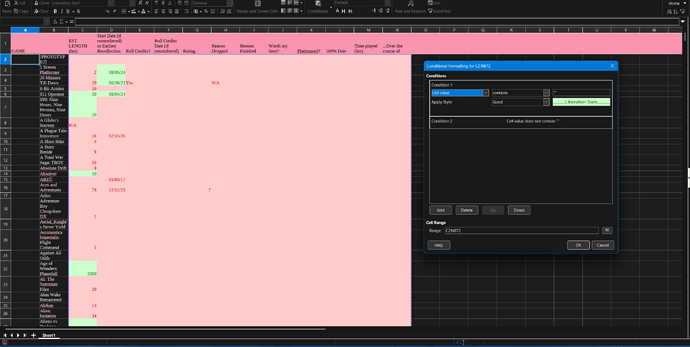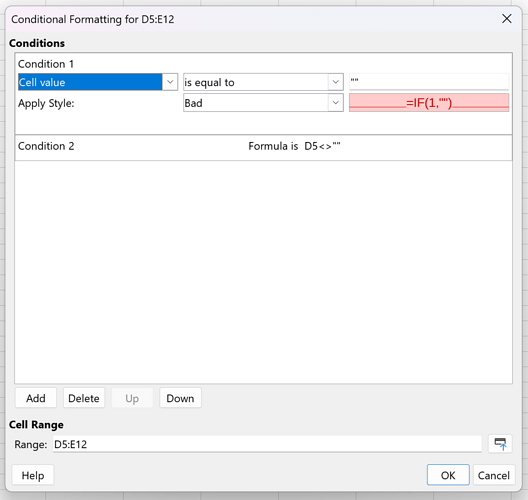I’m porting all my spreadsheets into this program (trying to increase privacy and security from Google and Microsoft) and I’m having trouble doing some things. I’ll start by saying that I only used google sheets and excel to do a couple projects last year, so I had to search for answers to do this exact thing before.
Anyways, I’m trying to change a cell’s background color depending on whether its empty (red) or filled (green), I’ve tried i couple formulas (=ISBLANK)/ cell values (included in screenshot
) I found online but they didn’t work. any help would be helpful.