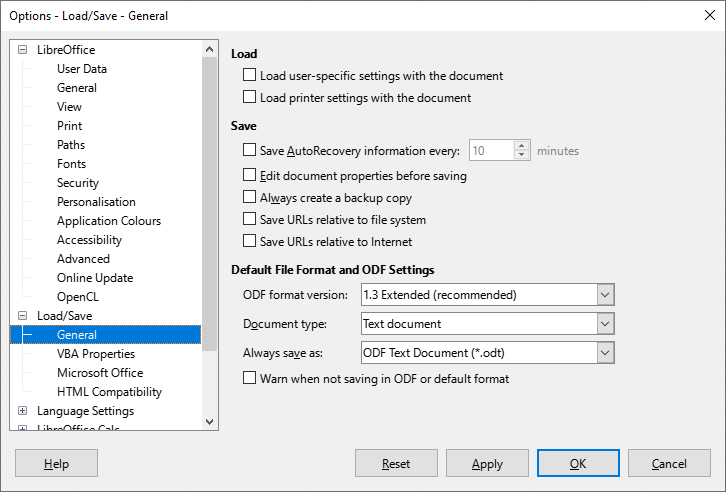I just exited Calc and shift deleted my profile as I don’t care about my settings. I just want to get some work done. It makes no difference.
I open a spreadsheet with lots of columns (100+) and rows (150k+) of data in it.
I open a text file in calc and copy and paste that data over the data in the spreadsheet.
Libreoffice recalculates the other sheets.
I press Save and the progress bar gets maybe a 5th of the way through before it freezes and shortly after crashes.
This is the same before and after my deletion of the profile. Calc is using approx 16GB of RAM out of my 128GB RAM. It is attempting to save to an NVMe drive that has 379GB of free space.
I am running version 7.5.
I have to say, for the interest of anyone reading this that I would gladly pay several hundred dollars for an industrial strength spreadsheet capable of handling datasets like the one I describe above. There must surely be a market for a robust multi-threaded spreadsheet that doesn’t have all the bells and whistles but allows people to view and manipulate large datasets.
Right now I am wondering if I can write something that allows me to do the relatively simple operations I need to run but on massive datasets.
Having said that, I am writing this hoping to get an answer to this issue. My history is I have wasted many many hours over the years trying to work with MS Excel and I am coming to Libreoffice hoping for something better.