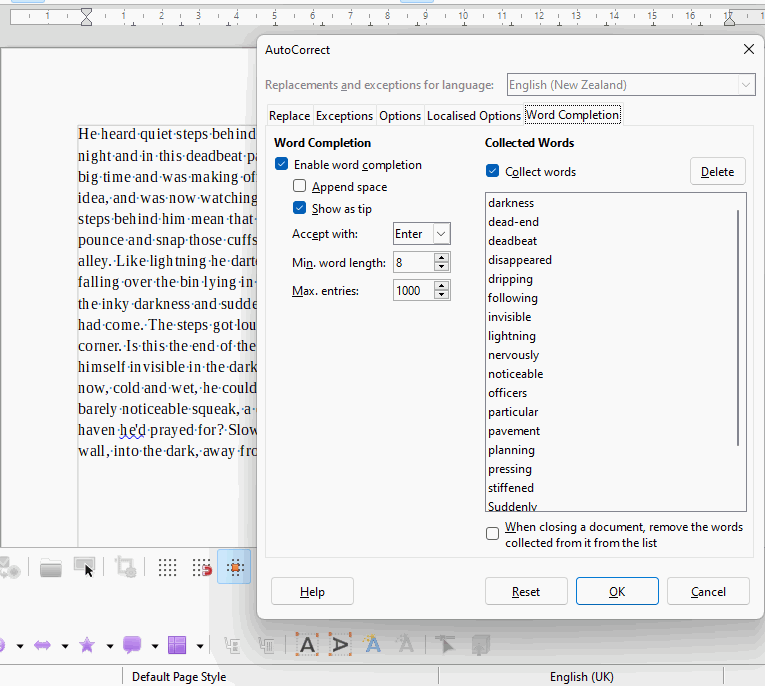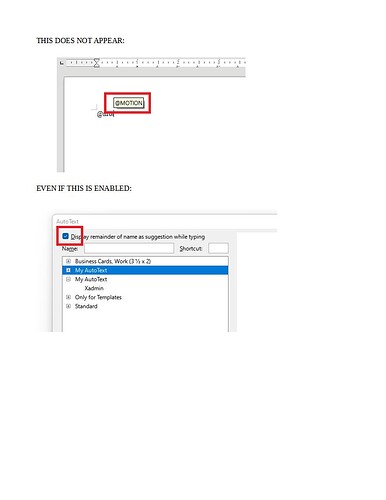My Autotext is not working anymore. The “Help Tip” when I check the “Display remainder of name as suggestion while typing” is not showing anymore. I used to just press “Ctrl+Tab” to advance through the my many autotext entries. I cannot do this now.
I have reinstalled Libreoffice. I have reset my profile. Copied another profile from another installation. I have checked the language and path settings. I have also used the portable version of libreoffice. Nothing worked.
If it matters, I recently tried and experimented with different standalone “text expanders” like Lintalist, Espanso, Autotext and Beeftext. Did it affect my libreoffice settings?
However, the “Help Tips” shows up in OpenOffice.
Also Autotext is working when I use the shortcut+F3.
I am on Windows 11. Libreoffice 7.2.7.2 (64)
Thank you.