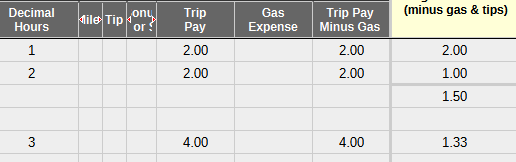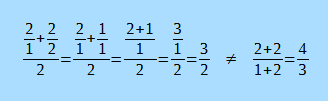Driving me nuts !
I do Rideshare. I have 1 Sheet I made showing each Trip, the Miles, time and gas spent.
Example is the “October Trips” Sheet.
I put the numbers in from each trip.
Then I total them and put that total in the “October Daily Totals” Sheet.
I scroll down in the “October Trips Sheet” from G3 to G10 it shows me the Total and I enter that in the “October Daily Totals” Sheet.
I do the same for H3 through 10 for H I J K L M
I Scroll look on the bottom for the Sheet for the “Totals” add that into the “October Daily Totals” Column on the “October Daily Totals” Columns.
Here is the problem …
On the “October Trips” Sheet if I select O3 through O10 it shows me an average on the bottom of 27.87
On the “October Daily Totals” Sheet I have a formula for calculating them totals to give me an average for “Hourly Pay” for the day.
That Totals shows 28.11…
Why is it giving me a different result as an “Average”?
It’s doing the same thing for the “Dollar Per Mile” Average and I can’t figure it out for nothing !
Test to upload.ods (42.3 KB)