When I insert a linked image for the first time, there is a following warning:
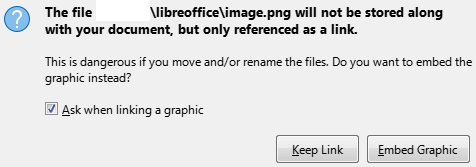
Is it possible to disable it somewhere in the settings, so that I won’t see it at all, even the first time?

When I insert a linked image for the first time, there is a following warning:
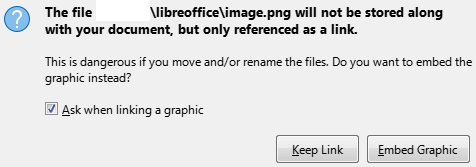
Is it possible to disable it somewhere in the settings, so that I won’t see it at all, even the first time?
It might have been quicker to just untick the box.
I suspect the entry in Tools > Options > LibreOffice > Advanced > Expert configuration > Search on link, org.openoffice.Office.Common/Misc is the one.
I cannot test as neither double-click nor the Edit button is not working for me. NOTE the warning about editing this file.
Yes, this works, thanks.
False
Still quicker to just untick the Ask when linking a graphic which does the same thing without any risk.