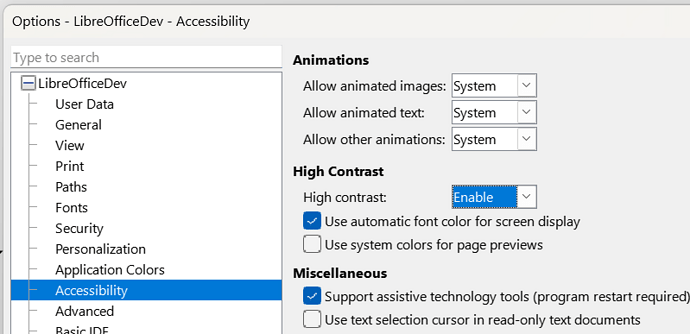I see many others have posted here. I have a new install of Ubuntu 24.04 and a new install of Libre office. In the past, on other machines, when I have clicked on the background on the tool bar, and selected a color, the cell or cells would change background. Nothing I do changes that, and I have checked settings under tools, it is all the STANDARD install using the terminal and the sudo command. So there is nothing that I have done that makes the change. There are many others out there who seem to have the same problem and I don’t see a legitimate fix. So, I open Libre Calc and I use it just the same on all my old saved files, and nothing, and I mean nothing, is changing the background in the cell.
I had to go in and DISABLE it. Never before have I had to do this, so it must be something to do with the newest install and defaults. Thank you.
1 Like
worked for me too. Thanks!