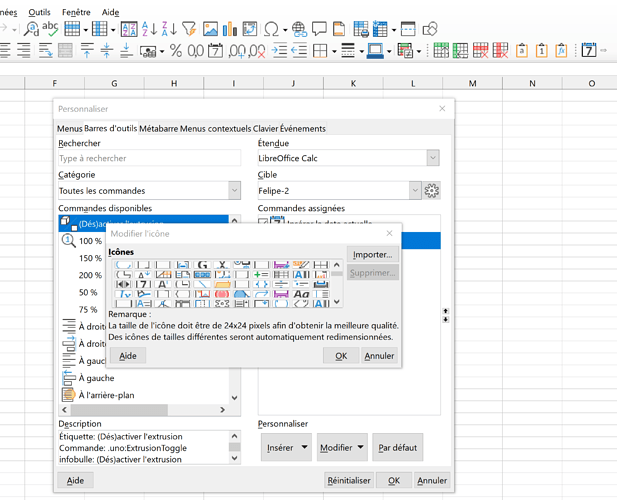Hello.
I’ve just changed my laptop and my new one has a 4k display. It runs Windows 10.
When I try to set icons on personal toolbars, pictures in both the dialog and the toolbar are not rendered as expected. It’s hardly possible to select an icon. See attached screenshot.
Is it a bad resolution detection ?
I’ve tried changing the zoom factor on Windows settings, but this has no effect.
I’m used to do the same on 3 other computers, and without any issue…
Thanks for your help.
Regards.
(inline image display enabled by ajlittoz – when will newcomers use the correct tools at last: paperclip for file download, slide for images?)