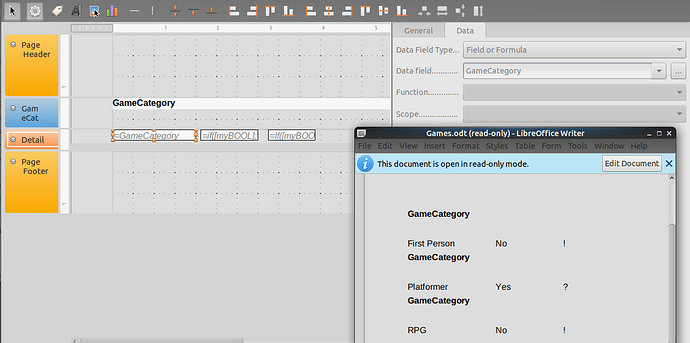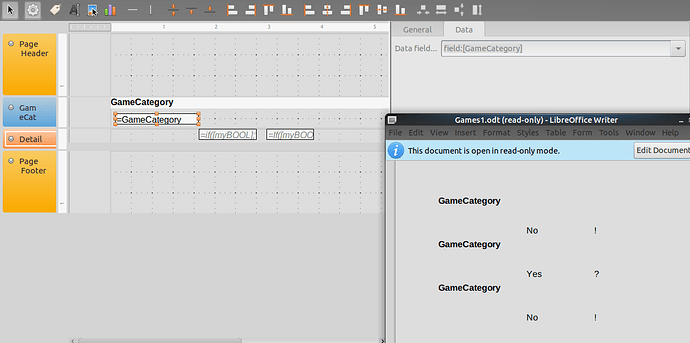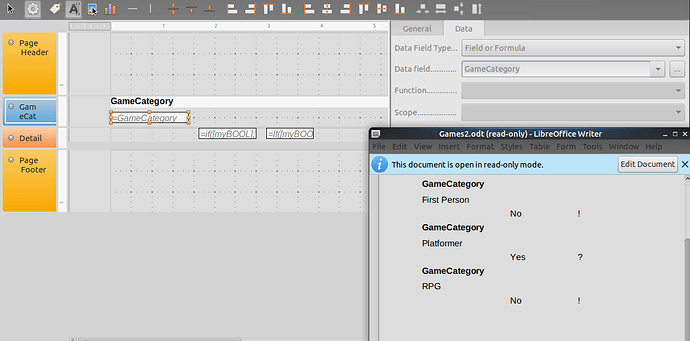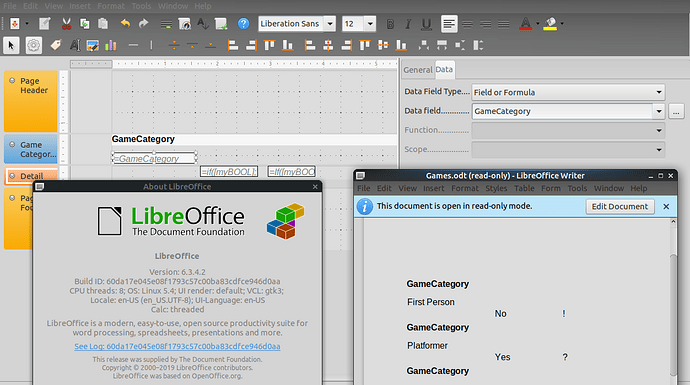I create a report with ONE group header. When you run this report, then it displays all the group headers for each record.
Click Edit and move the group header fields into the Page header. Rerun the report.
All the header fields disappear, displaying only the data without header.
Not sure what is happening.
Upgraded to 7.3.5.2 - still no improvement