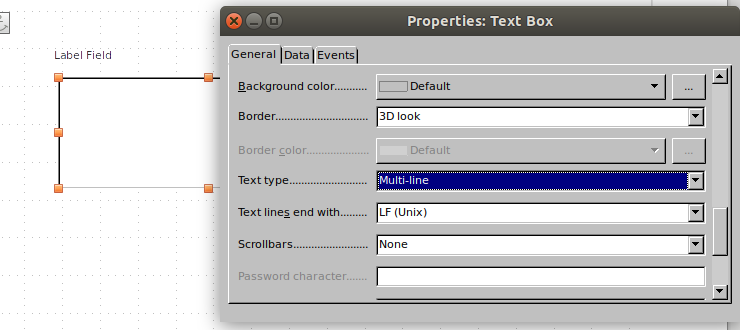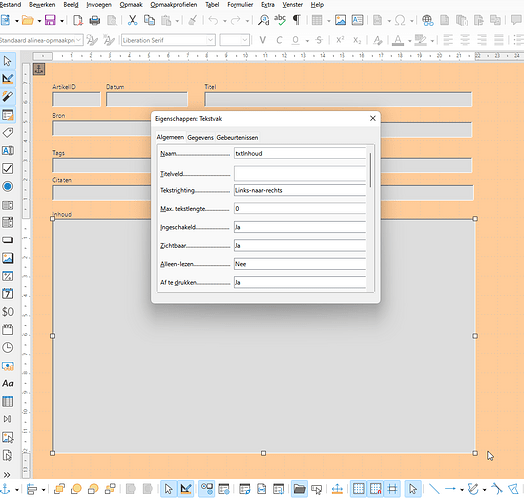Base 7.2 - Wordwrap in Memo field: How can this be achieved?
When I put a long text in that field, it becomes one long line instead of going to the next line at the end of the box. How can I change the properties of that field to contain longs texts that can be read?
hi, try this …open the form in edit mode > open the control properties of the text field > scroll down and find ‘multi-line vs single line’ format options…note that the ‘multi-line with formatting’ does not behave intuitively so dont use it
Thank you, GNK. Do you mean I should have chosen Plain Text rather than Formatted Text as property for this textfield? (As a novice user I wouldn’t know how to reverse my choice.)
When I select the field with Ctril-click and then Right-click in that field to get at the Properties, I do not find ‘multi-line vs single line’ format options.
I installed the 7.2.2 version of LibreOffice, as I do not want to start learning software that is outdated. The drawback is that there is not yet a comprehensive manual. Fot the moment I am just interested in Base for a special purpose: A catalogue of articles and columns in newspapers etc, about subjects that I am interested in.
The form wizard covers no more than 10% of what can be done with forms. At best it generates a first draft which may save a few minutes of design work.
RIght-click the form icon -->Edit… .
menu:Form > Text box…
Draw a text box, right-click > Control Properties…
Text type: Multi-line
On the “Data” tab select the memo field as data field.
For a quick test turn off design mode (menu:Form>Design mode).
Save the form, save the containing database document.
Download and read the Base Guide English documentation | LibreOffice Documentation - Your documentation for LibreOffice
Thank you, Villeroy. Much obliged.
I do not get Control Properties when I right-click the box (without the label).
So I do not get the choice Multi-line.
Also I do not see a Data tab.
There is only English documentation for Base 6.4.
The German documentation is up-to-date. Being Dutch, I can read the text, bit do naot master the professional lingo.
Could it be that Base 7.2.2 is not yet fully functional?
I downloaded the Dutch Base Guide, but that i based on LibreOffice 5.1 (2016).
Following those instructions I did not get at the choice for multi-line.
Base is the almost same since 15 years. The 5.1 guide is OK. In my previous answer I had a form with a table control in mind and added an additional text box. You seem to have a stand-alone text box with a label.
The nasty wizard associated your text box with a label. Both controls are grouped together. This way you select and move both controls and the properties dialog shows only common properties of this multiple selection. Ctrl-Click the text box in order to select the text box without its associated label. Now the properties dialog shows all the text box properties.
I know about right-clicking in order to select only the box, but when I right-click there I do not get at Properties with a choice of multi-line. Tomorrow I will be home again to struggle further with LO Base.
A right click selects both, the text box and its label. Ctrl+Click selects only one control. Alternatively, you can right-click>Group>Ungroup to separate the two controls.
Yeah, Yeah, I know, but I still do not see any way to choose for multi-line.
That textbox is not stand-alone but belongs to a form with other boxes, mainly short texts, like Title, Author, Source, Tags and Citations. The textbox Text (the whole article) is meant to contain long texts. It is funny (but unpractical) to see that on one straight line without wrapping.
Text box selected without label and its property window. Window title says “Properties: Text Box”. Text type is “Multi-line”.
I still do not see the option of MultiLine in 'Eigenschappen (Properties/Eigenschaften) Tekstbox.
I think there should be a scroll bar visible in the properties box in your image > more options are below… > try drag-expand the properties pop-up … (possible 7.2.2 related issue maybe? - i am using 7.1…)
You are right, GNK! That is the solution. Thank you.
I had not recognized the thin line on the right as a scroll bar. Even then, I would not have realized that ‘soort tekst’ (‘Text ype’) would give the choice between Single-line and Multi-line.
The next challenge will be to put a scroll-bar in the Textbox. I found out that scrolling down with the cursor or arrow-down does not work.
This looks like some Linux/Gtk environment. Modern GUIs are a pain. The scroll bar on your properties dialog is a thin grey line on a grey background. If you click on my screenshot, you can see a big fat scrollbar on a dialog that looks pretty much like Windows 95.
This is how I get that clear style.
Open the soffice start script with some text editor as root
sudo gedit /opt/libreoffice7.2/program/soffice
and add this to the first uncommented block
export SAL_USE_VCLPLUGIN=gen
You are right. I had not recognized it as such.
I work with Windows 11 on my laptop. . Making and using scripts in Soffice is beyond me.
…must have been written by a Douglas Adams fan … 
In this case MS adopted some idiotic design pattern from certain Linux desktops. My hint with the modified start script does not apply to Windows. It should be possible to change some Windows setting for decent scroll bars.