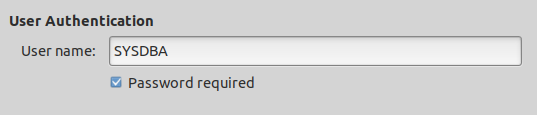I have just installed LibreOffice 7. I am trying to set a connection to a remote FB database up. In Base (Database, Properties) I used “hostname:database” first. Ofc I got the error that my username and password are not defined.
How (where) do I specify username and password for a connection?
I guess it could go into the connection string somehow but I cannot get it working, anything else than plain “hostname:database” leads to an error from which I get that the format of the connection string is not recognized.