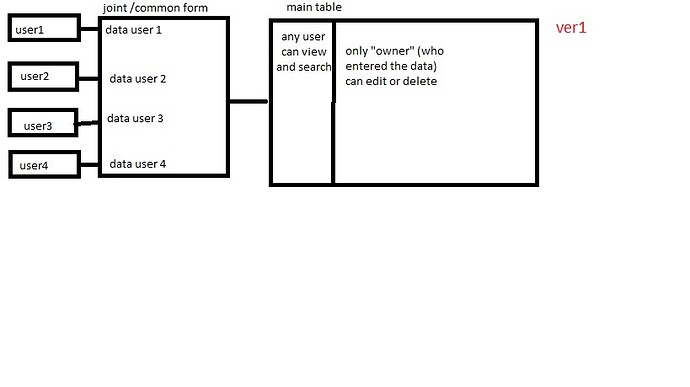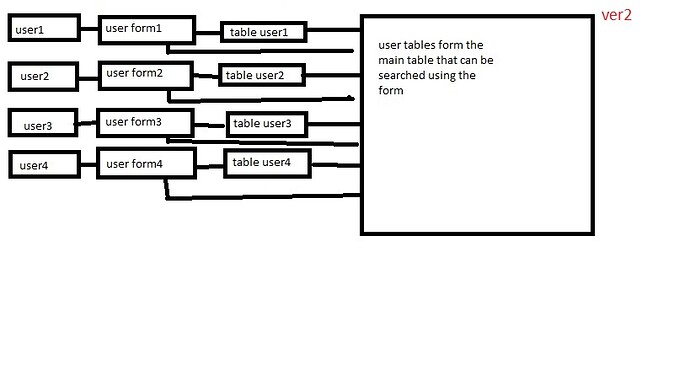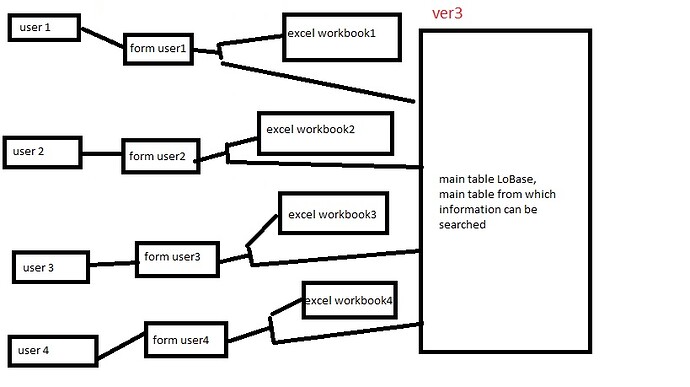Welcome. For several months, he has been trying to solve his problem, primarily looking for answers here and there to the problems I encounter. So I thought that maybe I am not good enough in this matter and someone will help find, propose a simple and rational solution that I will try to strive for.
SITUATION:
Several users (User 1, User 2, User 3 etc.), each has access to a shared network - a shared disk. Each user stores his “case base” in an Excel workbook on his computer (WorkbookUser1, WorkbookUser2, etc.)
MAIN NEEDS:
All users can search for cases according to various criteria.
THIS WAS A SOLUTION:
- I saved a macro to each user’s workbook, which saves a copy of the file to a shared disk every time it is edited and saved. (CopyWorkbookUser1, CopyWorkbookUser2 etc.) This saves me having to turn on users’ computers from which I would have to download data to search them.
- I created the “main” workbook (CentralWorkbook) on a shared drive that I use to search for information. Opening this workbook (CentralWorkbook), downloads the sheets of each user (CopyWorkbookUser1.SheetsU1, CopyWorkbookUser2.SheetsU2 etc.), joins them into one sheet into one large list of cases in which I search for specific data.
As you can see, this is quite a difficult, time consuming and problematic solution.
So I thought I would use an accesa that would not burden the system so much. Unfortunately, not everyone has an accesa license and therefore I need to use the libreoffice database.
At first, I thought in LoBase to create tables for each user from whom they retrieve data from their workbooks (CopyWorkbookUser1.SheetsU1 → tableU1 in LoBase, CopyWorkbookUser2.SheetsU2 → tableU2 in LoBase etc.). And then I will search these tables in LoBase.
Unfortunately, there are problems again:
If CopyWorkbookUser1.SheetsU1, CopyWorkbookUser2.SheetsU2 were in LoCalc data for tableU1, tableU2 would download automatically. Unfortunately, they are in xls … and I don’t know how to import CopyWorkbookUser1.SheetsU1, CopyWorkbookUser2.SheetsU2 to tableU1, tableU2 first. Secondly, how to make them imported automatically …
Or maybe just from the beginning, I created the wrong assumptions, which is now repenting …
Please, do any of you professionals dealing with this every day give me tips, advice and ideas on how to solve my problem in the best and easiest way.