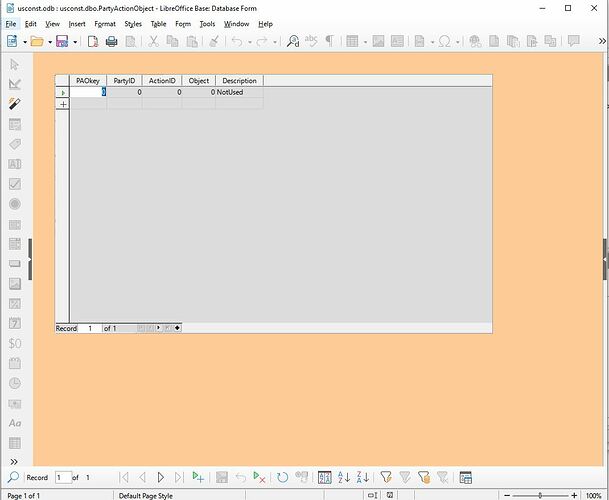I have a new form created using the wizard and I want to edit it. The documentation, as well as video tutorials on you tube say I should be able to click the Design View icon to change to design view, but that icon is not active (see image). I know I can right click the form in the main interface and select Edit, but I’d like to use the toolbars. How can I make the form control icons active? Another help article said to restart in safe mode, but that did nothing.
Hello,
You stated:
I know I can right click the form in the main interface and select Edit, but I’d like to use the toolbars.
That is how you edit a form and use the toolbars. All modifications to a form are done through editing.
The Design View icon (located on the Form Design toolbar) is not active unless starting from the main Base screen and editing a form. You can then use it to switch to live mode to see results of modifications and use it again to switch back to edit mode to either make additional changes or save what has been done.
Thank you. Maybe the design toolbar should be suppressed unless the form is editable. Searching the Base Guide for “design view” returns 32 results, but none of the proximate content explains this.