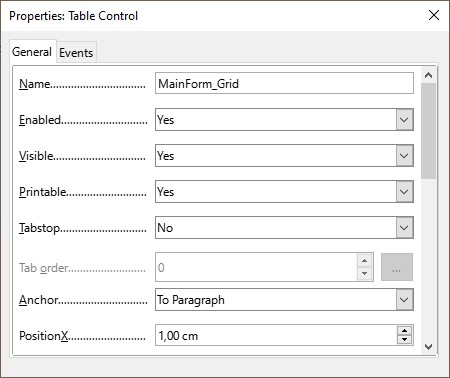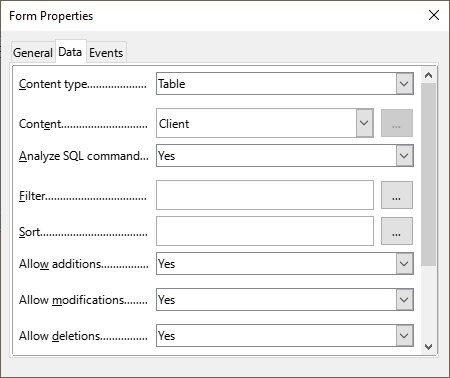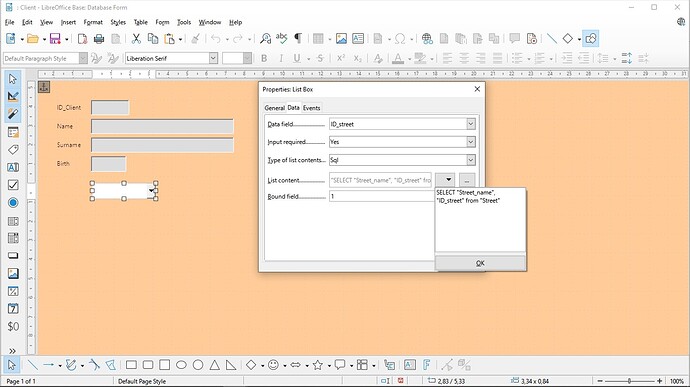Hello.
I am desperate and i can’t find the answer by my own. I created my 1st database, created relations, etc. But I am struggling with creating form for better data entry. Here is an example of my issue.
New Database example.odb (5.1 KB)
This is just example for better understanding what I need, not my database.
I want to input data into table Client. Main table Client contains ID_Street which is foreing key from table Street. I don’t want to manually search through table Street and search for corresponding ID_Street. In form I want to choose from listbox. And in this listbox I want to see Street_name from table Street but I want form to save corresponding ID_Street from table Street to my main table Client. Hope this make sense and I would be really happy for help. I spent hours watching tutorials but every tutorial exlains creating entry form for just one table database.
Thank you so much