(Update: more detail added to the bottom)
I have a simple table control tied to a table, with three fields. One of these fields is a human-specified simple numeric value. The other two are list boxes tied to other tables, using SQL to populate them.
Of these two, which are very similar in definition, however one works and one doesn’t and I can’t see why.
What happens is that with one of these fields, if I select a value, the content doesn’t “stick” in the field. And then if I attempt to save, it complains that the value is missing.
I’ve made a short screencast showing the issue:
Of course, when I go to save it, it complains about missing values. Oddly, if I select the second value in the list, it works fine. I can then go back to the record and correct it to the first one.
The listbox data is defined as so:
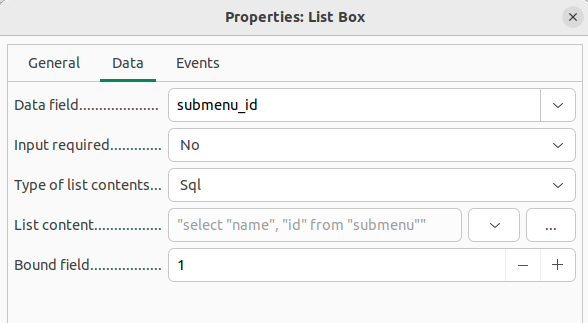
If I set “Input required” to yes, the same issue happens except it’s not a DB constraint error, it’s an error from the form system telling me I need to fill it in.
The menu table (which this form is working on) is defined thusly:
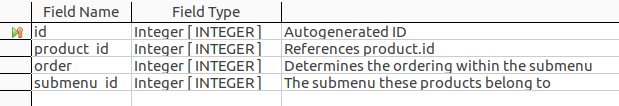
and the submenu table:
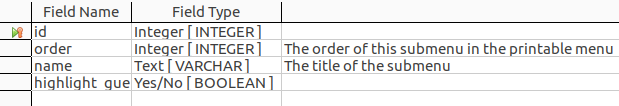
with contents:
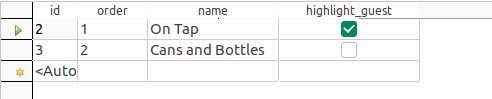
I’m using HSQLDB in a split database configuration, with LO 7.4 on Ubuntu.
The ODB and database can be found here: Nextcloud - the form is called “Configure the Menu”
Thanks for any help!
Edit: I found a difference in the field definitions: menu.product_id is nullable, and menu.submenu_id is nonnull. If I change submenu_id to be nullable, then the form works correctly. However they really should be nonnull for data consistency purposes.
Is this perhaps a UI bug in LO, or am I missing something?
