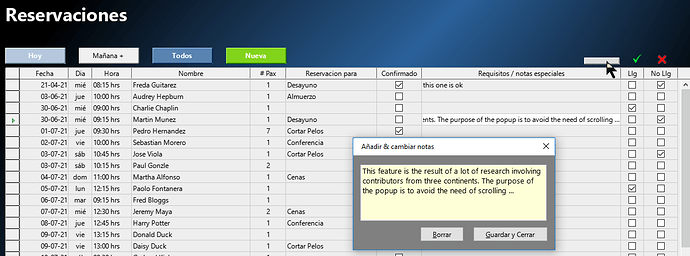Win10 LO 7.1.4 HSQL 2.51
Hi,
Am experimenting with a simple dialog to update clear or simply read a limited size field in a table control.
The dialog is working fine however there are some issues with the form.
Normal procedure when the form lists all records, the macro behind the dialog does an update and reloads the form – jumping to row one.
Now I would like to stay on the same record with the focus still in the notes field.
Can not use the …absolute(nrow) since the data source is sorted by date thus leaving the id s all over the place.
Can not use selected row() since no row is selected.
Is there a way to get the row number to a variable ? Tried a sequence to no avail.
Moreover if the form is filtered to show future dates only, reload will cause sql error not being able to jump to the top row.
Looking forward to any pointers, thanks