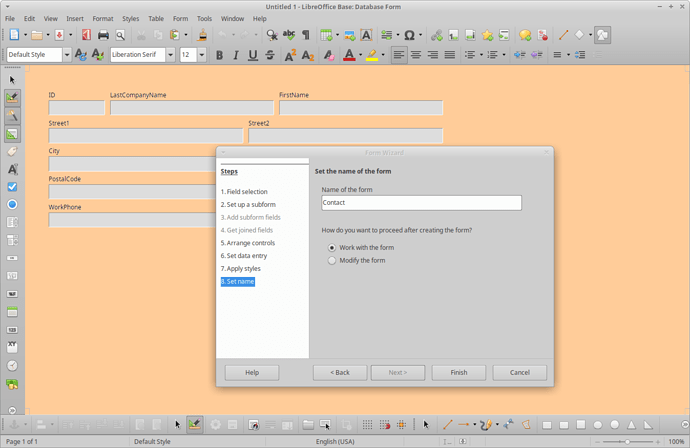Created table then tried to create form using form wizard using all table fields except ID field. Got through all the specifications doing Next and got to least page which is Set Name. I selected a the name ContactDetail and clicked Finish. Nothing happens. Page stays up. Back, Finish, and Cancel buttons enabled. No error message. Tried several times with different names (Contact_Detail, Contact) and same results.
LibraOffice 6.4.3.2 on Xubuntu 20.04 using HSQLDB database. Image below: